Loading
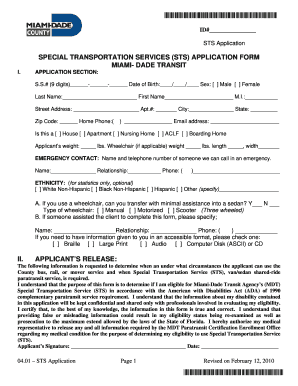
Get Sts Application
How it works
-
Open form follow the instructions
-
Easily sign the form with your finger
-
Send filled & signed form or save
How to fill out the STS Application online
This guide provides step-by-step instructions for completing the Sts Application online. It aims to assist users in submitting their application efficiently and accurately, ensuring all required information is included.
Follow the steps to complete the STS Application online effectively.
- Press the ‘Get Form’ button to access the application form and open it in your editor.
- Begin filling out the application section. Provide your Social Security Number, date of birth, sex, and personal details such as your last name, first name, middle initial, street address, apartment number, city, state, and zip code. Include your home phone number and email address.
- Indicate your living arrangement by selecting from the options provided such as house, apartment, nursing home, and others. Enter your weight and, if applicable, the weight and dimensions of your wheelchair.
- Fill out the emergency contact section with the name and phone number of someone who can be reached in case of an emergency.
- Optionally, indicate your ethnicity for statistical purposes only.
- Respond to the questions regarding your ability to transfer from a wheelchair, the type of wheelchair you use, and if someone assisted you in completing this form. If you require information in an accessible format, select your preference.
- Under the applicant's release section, understand and confirm the confidentiality of your information. Provide your signature and date.
- Have a licensed physician complete the medical verification section, including details about your disabilities and need for paratransit services.
- Review all entered information for accuracy and completeness. Ensure no sections are left blank.
- Once the form is complete, save your changes, download a copy for your records, and print or share the form as necessary.
Complete your STS Application online today to access necessary transportation services!
To run a program in STS Application, first, ensure your project is configured correctly. Right-click on your main class and select 'Run As' followed by 'Java Application'. This action will compile and execute your program, allowing you to see the output and any debug information in the integrated console.
Industry-leading security and compliance
US Legal Forms protects your data by complying with industry-specific security standards.
-
In businnes since 199725+ years providing professional legal documents.
-
Accredited businessGuarantees that a business meets BBB accreditation standards in the US and Canada.
-
Secured by BraintreeValidated Level 1 PCI DSS compliant payment gateway that accepts most major credit and debit card brands from across the globe.


