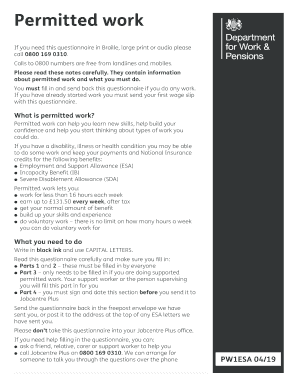
Get Permitted Work Form Pw1 2020-2026
How it works
-
Open form follow the instructions
-
Easily sign the form with your finger
-
Send filled & signed form or save
How to fill out the Permitted Work Form PW1 online
Filling out the Permitted Work Form PW1 online is an important step for individuals with disabilities, illnesses, or health conditions who wish to engage in permitted work. This form outlines the necessary information to ensure you can work without affecting your benefits.
Follow the steps to successfully complete the Permitted Work Form PW1.
- Press the ‘Get Form’ button to obtain the form and open it in your editing platform.
- In Part 1, provide your personal information including your title, surname, all names used, address, contact numbers, email address, date of birth, and National Insurance number. Ensure it is written in black ink and in capital letters.
- Move to Part 2, where you will detail the work you are starting or have started. Indicate if the work is self-employed, provide your employer's information, job title, start date, and your expected earnings after tax.
- Continue in Part 2 by detailing your work hours each week and any irregular patterns. Also, indicate if you will receive any expenses and the specifics about them.
- If applicable, confirm whether you are sending your first payslip or additional financial documentation with the form.
- If you are doing supported permitted work, Part 3 must be filled in by your professional support worker. They will need to provide their details, official address, and signature confirming their role.
- Finally, in Part 4, read the declaration carefully, then sign and date the form to confirm that the provided information is accurate. Return the completed form using the provided freepost envelope.
- Once completed, save your changes, and you can choose to download, print, or share the form as needed.
Complete your Permitted Work Form PW1 online today to ensure you stay on track with your benefits and work opportunities.
The new style ESA is a type of Employment and Support Allowance that is based on National Insurance contributions. Unlike the older version, this type does not consider your savings or partner’s income when determining eligibility. If you find yourself in this position, it's beneficial to understand the rules surrounding the Permitted Work Form PW1. This form is essential if you want to explore work options while receiving benefits.
Industry-leading security and compliance
-
In businnes since 199725+ years providing professional legal documents.
-
Accredited businessGuarantees that a business meets BBB accreditation standards in the US and Canada.
-
Secured by BraintreeValidated Level 1 PCI DSS compliant payment gateway that accepts most major credit and debit card brands from across the globe.


