Loading
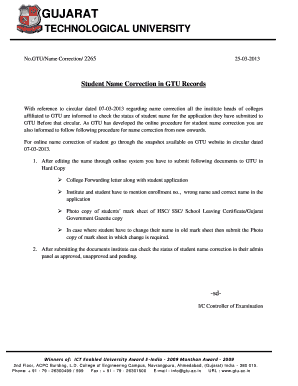
Get Gtu/name Correction/ 2265 2020-2025
How it works
-
Open form follow the instructions
-
Easily sign the form with your finger
-
Send filled & signed form or save
How to fill out the GTU/Name Correction/ 2265 online
The GTU/Name Correction/ 2265 form is essential for students wishing to correct their names in the Gujarat Technological University records. This guide will provide clear, step-by-step instructions for filling out this form online to ensure a smooth and accurate submission.
Follow the steps to successfully complete the GTU/Name Correction/ 2265 form online.
- Click the ‘Get Form’ button to obtain the GTU/Name Correction/ 2265 form and open it in your editor.
- Fill in the date at the top of the form as well as all personal information requested in the 'STUDENT DETAILS' section, including course name, enrollment number, and full name in capital letters.
- Provide your contact details, including your email address, college code, and branch code, ensuring accuracy for proper communication.
- In the 'Name Correction' section, enter the incorrect name as it currently appears in records and the correct name that should be reflected.
- Complete the 'Documentary Proof' section by attaching a college forwarding letter and photocopies of necessary documents, such as your mark sheet or Gujarat Government Gazette, making sure to tick the box indicating the attached documents.
- If applicable, fill out 'Table-A' with information about the semesters and any previous wrong mark sheets, making sure to list all relevant details.
- Review the declaration statement, ensuring that all the information provided is accurate and complete before signing.
- After completing the form online, gather the required hard copies and submit them to GTU alongside the handwritten application.
- You may then track the status of your application online using the provided link, ensuring to check for approval, unapproved, or pending status.
- Once your application is processed, obtain your corrected documents as per the university's instructions.
Start completing your GTU/Name Correction/ 2265 form online to ensure your records are updated accurately.
To obtain the transcript request form from WES, visit the WES website and navigate to the section for document submission. Here, you will find the required forms and detailed instructions. Fill in the necessary information as outlined, and ensure you meet all guidelines. This form is crucial for ensuring your transcripts are correctly processed by WES.
Industry-leading security and compliance
US Legal Forms protects your data by complying with industry-specific security standards.
-
In businnes since 199725+ years providing professional legal documents.
-
Accredited businessGuarantees that a business meets BBB accreditation standards in the US and Canada.
-
Secured by BraintreeValidated Level 1 PCI DSS compliant payment gateway that accepts most major credit and debit card brands from across the globe.


