Loading
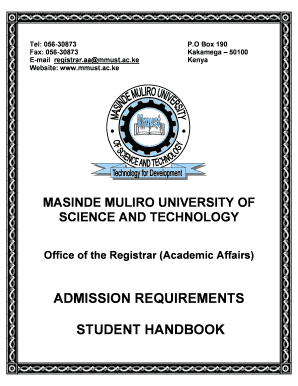
Get Registrar Aa Mmust Ac Ke 2020-2025
How it works
-
Open form follow the instructions
-
Easily sign the form with your finger
-
Send filled & signed form or save
How to fill out the Registrar Aa Mmust Ac Ke online
This guide provides a comprehensive overview on how to fill out the Registrar Aa Mmust Ac Ke document online. It aims to assist users through each section and field, ensuring a smooth and efficient completion of the form.
Follow the steps to successfully complete your application form.
- Click ‘Get Form’ button to access the Registrar Aa Mmust Ac Ke document and open it in your preferred editing tool.
- Read the instructions carefully to understand the requirements for each section of the form.
- Begin with Section A where you'll confirm your acceptance of the offer. Provide your full name and ID number, and sign at the designated space.
- Fill out all fields in the Students Personal Details Form MMU/3, ensuring your name is in capital letters. Attach colored passport-sized photographs where indicated.
- Complete the Entrance Medical Examination Form MMU/5, including all necessary health history information.
- Gather all necessary documents such as the Admission Letter and any supporting identification like National ID or Birth Certificate, as required for registration.
- Review all completed forms for accuracy and ensure no sections are left blank.
- Save your changes, and if printing is necessary, ensure you print all forms clearly and legibly.
- Submit all completed forms to the Registrar Academic Affairs office as per the provided instructions.
Get started by filling out your forms online today!
The current enrollment at Masinde Muliro University of Science and Technology (MMUST) boasts a vibrant community of thousands of students. This diverse population enhances the educational experience, fostering collaboration and sharing of ideas. The Registrar Aa Mmust Ac Ke keeps track of these figures, ensuring transparency and support for all students.
Industry-leading security and compliance
US Legal Forms protects your data by complying with industry-specific security standards.
-
In businnes since 199725+ years providing professional legal documents.
-
Accredited businessGuarantees that a business meets BBB accreditation standards in the US and Canada.
-
Secured by BraintreeValidated Level 1 PCI DSS compliant payment gateway that accepts most major credit and debit card brands from across the globe.


