Loading
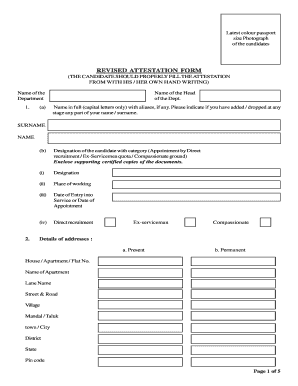
Get Revised Attestation Form 2020-2026
How it works
-
Open form follow the instructions
-
Easily sign the form with your finger
-
Send filled & signed form or save
How to fill out the Revised Attestation Form online
Filling out the Revised Attestation Form online is an important step in the application process. This guide provides a clear and supportive approach to help you complete the form accurately and efficiently.
Follow the steps to fill out the Revised Attestation Form online
- Press the ‘Get Form’ button to access the Revised Attestation Form and open it in your online editor.
- Begin by entering the name of the department in the designated field, ensuring you use capital letters only. Include your full name and any aliases, if applicable.
- Next, provide your designation along with the category of your appointment (such as direct recruitment, ex-servicemen quota, or compassionate grounds). Attach any necessary certified documents to support your application.
- Fill in your current and permanent addresses, including specific details such as house number, street, city, district, state, and pin code. Ensure that the information is complete and accurate.
- Input your contact numbers, including your mobile number and landline numbers. If applicable, provide the address in Pakistan where you originally resided along with the date of migration.
- List all places where you have resided for the past five years, detailing each residential address, the duration of your stay, and the local police station.
- Provide your father’s details including their name, profession, and postal address. If your father is deceased, include their last known address.
- Enter details for both parents regarding their nationality and places of birth. Also, fill in your personal details such as your date of birth, religion, and classification under scheduled classes, if applicable.
- Outline your educational qualifications, including institutions attended, dates of entry and exit, and qualifications attained. Be sure to indicate whether your education was regular or via correspondence.
- If you have been employed previously, list your job title, the entity you worked for, and the period of employment. Include any circumstances of dismissal or resignation if relevant.
- Answer the question regarding any previous arrests or convictions truthfully. If applicable, provide comprehensive details regarding the circumstances.
- Identify two responsible references from your locality who are not related to you. Fill in their addresses accurately.
- Complete the declaration section, checking the statements that apply to you. Ensure you sign and date the form where indicated.
- Review all the information entered to correct any errors and ensure completeness. Once satisfied, save the changes, and choose the option to download, print, or share the completed form.
Take the next step towards your application by filling out the Revised Attestation Form online today.
An attestation letter serves to validate specific facts or claims made by an individual or organization. It generally includes details about the person or entity providing the attestation and the subject being attested. For example, 'This letter confirms that Name was present at Event.' When using a Revised Attestation Form, you may need this type of letter to further substantiate your claims in various legal or official matters.
Industry-leading security and compliance
US Legal Forms protects your data by complying with industry-specific security standards.
-
In businnes since 199725+ years providing professional legal documents.
-
Accredited businessGuarantees that a business meets BBB accreditation standards in the US and Canada.
-
Secured by BraintreeValidated Level 1 PCI DSS compliant payment gateway that accepts most major credit and debit card brands from across the globe.


