Loading
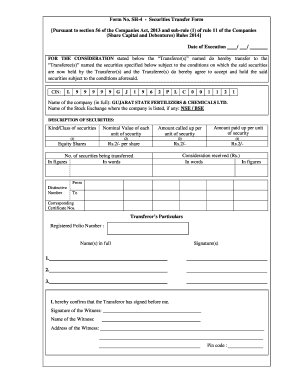
Get Sh 4 Form
How it works
-
Open form follow the instructions
-
Easily sign the form with your finger
-
Send filled & signed form or save
How to fill out the Sh 4 Form online
The Sh 4 Form is an essential document used for the transfer of securities in compliance with the Companies Act. This guide provides clear, step-by-step instructions on how to accurately complete the form online.
Follow the steps to electronically complete the Sh 4 Form.
- Click ‘Get Form’ button to obtain the form and access it in your preferred editor.
- Enter the date of execution in the designated section, ensuring the format is clear and valid.
- In the 'Transferor(s)' section, include the full names of all individuals transferring the securities, along with their registered folio number.
- Fill out the 'Transferee(s)' section with the full names of individuals receiving the securities. Include each person's father’s/mother’s/spouse's name, address, email ID, occupation, and existing folio number if applicable.
- In the 'DESCRIPTION OF SECURITIES' section, provide details about the kind or class of securities being transferred, including the nominal value per unit, amount called up per unit, and amount paid up per unit.
- Indicate the number of securities being transferred both in figures and in words to avoid any misinterpretation.
- Complete the consideration received section by noting the total amount received in figures and in words.
- List the unique distinctive numbers and corresponding certificate numbers related to the seized securities.
- Have the 'Transferor' sign the form in the designated area, ensuring that the signature matches previous records.
- Include the signature of a witness who can confirm the transferor's identification, alongside the witness's name and address.
- Finally, ensure that all necessary enclosures are attached, including certificates, PAN card copies of all transferees, and any other specified documents before saving or printing the completed form.
Complete your Sh 4 Form online today to ensure a smooth transfer of securities.
The SH-4 Form is a critical document for recording the transfer of shares in a company. It provides the necessary legal framework for documenting share transactions, ensuring all parties are correctly represented. Using the SH-4 Form accurately helps maintain transparency and accountability within corporate structures.
Industry-leading security and compliance
US Legal Forms protects your data by complying with industry-specific security standards.
-
In businnes since 199725+ years providing professional legal documents.
-
Accredited businessGuarantees that a business meets BBB accreditation standards in the US and Canada.
-
Secured by BraintreeValidated Level 1 PCI DSS compliant payment gateway that accepts most major credit and debit card brands from across the globe.


