Loading
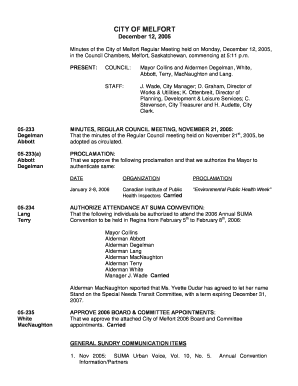
Get Security Guard Report Form
How it works
-
Open form follow the instructions
-
Easily sign the form with your finger
-
Send filled & signed form or save
How to fill out the Security Guard Report Form online
This guide will assist you in completing the Security Guard Report Form online with ease and accuracy. By following these instructions, you will be able to provide clear and concise information required in the report.
Follow the steps to successfully fill out the Security Guard Report Form online.
- Click 'Get Form' button to access the report and open it in your browser.
- Begin by entering the date and time of the incident. This information is critical for accurate record-keeping.
- Provide detailed descriptions of the incident, including the location and nature of the occurrence. Be as specific as possible to ensure clarity.
- Document any individuals involved in the incident, including their names, descriptions, and roles. Ensure that you use people-first language.
- Include any actions taken by the security personnel during the incident. Describe the steps followed and relevant observations.
- Attach any necessary evidence, such as photographs or witness statements, if available.
- Review all entered information for accuracy and completeness. Make any necessary edits before finalizing.
- Once satisfied with the entries, proceed to save changes, download, print, or share the form as required.
Take the next step in documenting incidents by completing your Security Guard Report Form online today.
To fill out a security incident report, begin with the basic information like date, time, and location. Describe what happened with clear, factual language, and note any parties involved. Utilizing the Security Guard Report Form from our platform will guide you through this process, ensuring all necessary fields are completed for a thorough report.
Industry-leading security and compliance
US Legal Forms protects your data by complying with industry-specific security standards.
-
In businnes since 199725+ years providing professional legal documents.
-
Accredited businessGuarantees that a business meets BBB accreditation standards in the US and Canada.
-
Secured by BraintreeValidated Level 1 PCI DSS compliant payment gateway that accepts most major credit and debit card brands from across the globe.


