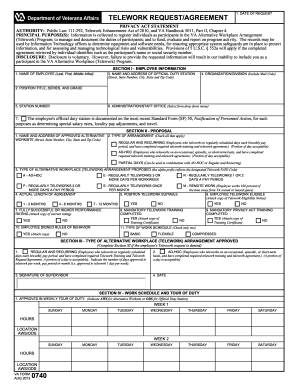
Get Va Form 0740 Jan 2019 2020-2025
How it works
-
Open form follow the instructions
-
Easily sign the form with your finger
-
Send filled & signed form or save
How to fill out the VA Form 0740 Jan 2019 online
Completing the VA Form 0740 Jan 2019 online is a straightforward process that enables users to submit their telework requests efficiently. This guide provides detailed instructions for each section and field of the form, ensuring that all users, regardless of legal experience, can navigate the online filling process successfully.
Follow the steps to complete your VA Form 0740 online.
- Click the 'Get Form' button to download the form and open it in your editing tool.
- Enter the date of your request in the designated field at the top of the form.
- In Section I, fill out your employee information, including your name, address of your official duty station, position title, and organization/division.
- Provide the name and address of your approved alternative worksite in the next field.
- In Section II, indicate the type of telework arrangement you are proposing by checking the appropriate boxes.
- State the length of the telework agreement you are requesting in Section II, Field 4.
- Complete Section III by specifying the approved telework arrangement and number of telework days.
- Detail your work schedule and tour of duty in Section IV, showing the hours and locations for each week.
- Fill out Section V to confirm your status in relation to continuity of operations and emergency situations.
- Complete Section VI regarding your disability and medical conditions, if applicable.
- Sign the self-certification safety checklist in Section VII to ensure your work environment meets safety standards.
- Review and agree to the terms outlined in Section VIII related to the telework arrangement.
- Provide signatures in the certification section at the end of the document.
- Once all sections are filled, save your changes, and consider downloading, printing, or sharing the completed form as needed.
Begin your document preparation by filling out the VA Form 0740 online today!
VA Form 0750, called the 'Request for Approval of School for VA Benefits,' is used by educational institutions to request VA approval. Schools must submit this form to ensure they can offer educational benefits to veterans and other eligible individuals. Understanding the requirements for this form is essential for schools that cater to veterans. If you need help navigating VA forms, including the Va Form 07, US Legal Forms is an excellent resource.
Industry-leading security and compliance
-
In businnes since 199725+ years providing professional legal documents.
-
Accredited businessGuarantees that a business meets BBB accreditation standards in the US and Canada.
-
Secured by BraintreeValidated Level 1 PCI DSS compliant payment gateway that accepts most major credit and debit card brands from across the globe.


