Loading
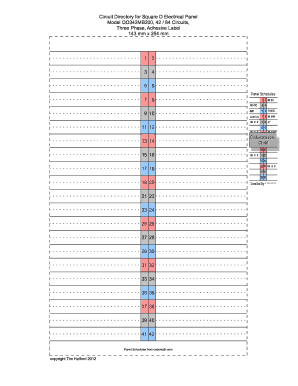
Get Codemath 2020-2026
How it works
-
Open form follow the instructions
-
Easily sign the form with your finger
-
Send filled & signed form or save
How to use or fill out the Codemath online
Filling out the Codemath form is a straightforward process that helps ensure clear documentation of electrical panel circuits. This guide will provide you with the necessary steps to complete the form efficiently and accurately.
Follow the steps to successfully fill out the Codemath form.
- Click the ‘Get Form’ button to obtain the Codemath form and open it for editing.
- Begin by identifying the panel name. Enter the specific name assigned to the electrical panel.
- Next, specify the panel location. This should indicate where the panel is physically installed.
- Proceed to fill in the circuit details. Each circuit can be labeled from 1 to 42, based on your installation needs.
- Indicate who installed the panel by entering the name of the individual or organization responsible.
- Once all fields are completed, review your information for accuracy.
- Finally, save your changes, and choose to download, print, or share the form as needed.
Get started with filling out your documents online now!
Creating a .snyk file is simple and can be done with Codemath's integrated tools. Begin by creating a new file in your project and name it .snyk. After that, add the necessary configurations based on your project's requirements, and Codemath will assist you in managing security vulnerabilities effectively.
Industry-leading security and compliance
US Legal Forms protects your data by complying with industry-specific security standards.
-
In businnes since 199725+ years providing professional legal documents.
-
Accredited businessGuarantees that a business meets BBB accreditation standards in the US and Canada.
-
Secured by BraintreeValidated Level 1 PCI DSS compliant payment gateway that accepts most major credit and debit card brands from across the globe.


