Loading
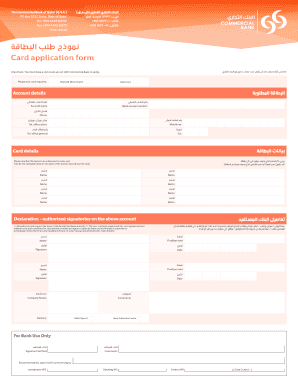
Get Cbq Online Forms 2020-2026
How it works
-
Open form follow the instructions
-
Easily sign the form with your finger
-
Send filled & signed form or save
How to fill out the Cbq Online Forms online
This guide provides comprehensive instructions on how to fill out the Cbq Online Forms effectively. It is designed to assist users of all experience levels in navigating the form with ease.
Follow the steps to complete the Cbq Online Forms efficiently.
- Click the ‘Get Form’ button to access the Cbq Online Forms. This action allows you to download the form and open it in the available editor.
- Select the type of card you wish to apply for, such as the Deposit Direct Card or Debit Card. Ensure you tick the appropriate box to indicate your choice.
- Provide your account details. This includes entering the account name and the bank account number accurately.
- Fill in the required commercial registration number (CR no.) and direct office telephone number in the designated fields.
- Complete the mobile number section with the correct mobile phone number for future contact.
- In the card details section, mention the name that will be embossed on each card. This can be the company name or the name of the person who will use the card.
- Authorize the declaration by entering the names and positions of the individuals who are authorized signatories. Each signatory must provide their signature and the date.
- If applicable, include the company stamp in the designated area to validate the request.
- Review your completed form to ensure all information is accurate and complete.
- Finally, save your changes, and you can choose to download, print, or share the completed form as needed.
Take the next step in your banking journey by completing your documents online today.
Yes, you can activate online banking online without any hassle. After logging into your CBQ account, navigate to the online banking activation section. Fill out any required CBQ Online Forms and follow the prompts to activate your services smoothly.
Industry-leading security and compliance
US Legal Forms protects your data by complying with industry-specific security standards.
-
In businnes since 199725+ years providing professional legal documents.
-
Accredited businessGuarantees that a business meets BBB accreditation standards in the US and Canada.
-
Secured by BraintreeValidated Level 1 PCI DSS compliant payment gateway that accepts most major credit and debit card brands from across the globe.


