Loading
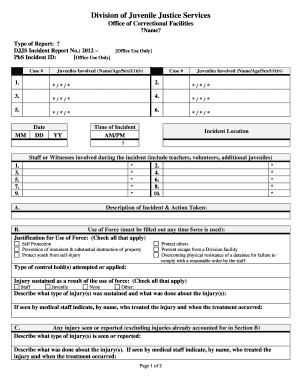
Get Incident Report Form Example Filled Out
How it works
-
Open form follow the instructions
-
Easily sign the form with your finger
-
Send filled & signed form or save
How to fill out the Incident Report Form Example Filled Out online
This guide provides step-by-step instructions on how to accurately complete the Incident Report Form Example Filled Out online. By following these instructions, you will ensure that all necessary information is captured clearly and concisely.
Follow the steps to successfully complete the online form.
- Click ‘Get Form’ button to access the form and open it in the editor.
- Fill in the report's header sections, including the report type and the DJJS Incident Report number. Ensure that all fields are labeled appropriately according to your incident.
- Enter the date of the incident in the provided format: DD/MM/YY. Be precise to avoid any misunderstandings in reporting.
- List all juveniles involved in the incident, detailing their name, age, sex, and ethnicity. Ensure that all relevant individuals are included for accurate documentation.
- Indicate the time of the incident using AM/PM format. This helps in establishing a clear timeline for the event.
- Provide the specific location where the incident took place. Being detailed will assist in future evaluations and reviews.
- Include all staff or witnesses involved in the incident, noting their roles. This might include teachers, volunteers, or other juveniles present.
- In the description section, provide a detailed account of the incident and any actions taken immediately thereafter. Be comprehensive to ensure clarity in your report.
- If force was used during the incident, complete the relevant section regarding the justification for its use. Check all that apply.
- In the injury section, detail any injuries sustained as a result of the incident, noting whether they were seen by medical staff and what actions were taken.
- Rate the level of severity of the incident on a scale of 1-4, if applicable, to provide a consistent evaluation of the situation.
- After completing all sections of the form, review for accuracy and completeness.
- Save changes made to the form. You may then choose to download, print, or share the form as needed.
Complete your Incident Report Form online now to ensure proper documentation of incidents.
Filling out an incident report form requires you to follow specific steps. First, clearly write down the date and time of the incident, then detail what happened, using factual language. Include statements from witnesses when applicable. Always review your completed incident report form example filled out to ensure clarity and accuracy before submission, as this helps maintain trust and accountability.
Industry-leading security and compliance
US Legal Forms protects your data by complying with industry-specific security standards.
-
In businnes since 199725+ years providing professional legal documents.
-
Accredited businessGuarantees that a business meets BBB accreditation standards in the US and Canada.
-
Secured by BraintreeValidated Level 1 PCI DSS compliant payment gateway that accepts most major credit and debit card brands from across the globe.


