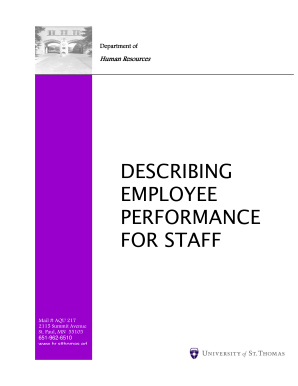
Get Describing Employee Performance For Staff St Thomas University 2020-2025
How it works
-
Open form follow the instructions
-
Easily sign the form with your finger
-
Send filled & signed form or save
How to fill out the Describing Employee Performance For Staff St Thomas University online
Filling out the Describing Employee Performance For Staff form at St. Thomas University is essential for accurately evaluating employee performance. This guide will help you navigate each section of the online form with clarity and confidence.
Follow the steps to complete the form effectively.
- Begin by pressing the ‘Get Form’ button to access the form. Make sure you have a stable internet connection to open it successfully.
- Review the general instructions provided at the beginning of the form. This section will outline the key objectives and help you understand what is required in your evaluation.
- In the ‘Communication’ section, evaluate the employee's oral and written communication skills. Choose from the provided options that best describe the employee's abilities and provide specific examples where necessary.
- Move to the ‘Decision Making’ section. Carefully assess how the employee approaches decision making and their ability to include team feedback in the process. Select the most appropriate statements that reflect their capabilities.
- Continue to ‘Dependability’. Provide an evaluation on how consistently the employee meets deadlines and commitments. Note specific instances that showcase their dependability.
- Proceed to the ‘Initiative’ section. Here, assess how proactive the employee is in taking on new tasks and pursuing professional development opportunities. Choose statements that accurately reflect their initiative level.
- In the ‘Job Knowledge’ section, evaluate the employee's understanding of their role and responsibilities. Indicate whether they have the necessary knowledge and skills to perform their job effectively.
- Lastly, review the ‘Overall Performance’ summary. This will provide a space to express your overall assessment of the employee’s performance. Summarize your evaluations and highlight key strengths or areas for improvement.
- After completing all sections, ensure that you revise your responses for clarity and accuracy. You can now save your changes, download the form, print it, or share it with relevant parties.
Complete the Describing Employee Performance For Staff form online today to contribute effectively to employee evaluations.
Writing your performance report involves reflecting on your achievements throughout the evaluation period. Structure your report with clear headings for various sections, such as accomplishments, challenges faced, and future goals. By focusing on effectively Describing Employee Performance For Staff St Thomas University, you will create a comprehensive overview that showcases your contributions.
Industry-leading security and compliance
-
In businnes since 199725+ years providing professional legal documents.
-
Accredited businessGuarantees that a business meets BBB accreditation standards in the US and Canada.
-
Secured by BraintreeValidated Level 1 PCI DSS compliant payment gateway that accepts most major credit and debit card brands from across the globe.


