Loading
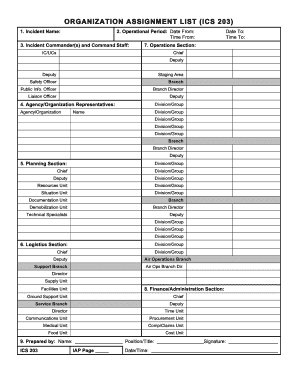
Get Fillable Ics Forms 2020-2026
How it works
-
Open form follow the instructions
-
Easily sign the form with your finger
-
Send filled & signed form or save
How to use or fill out the Fillable Ics Forms online
Filling out the Fillable Ics Forms online can streamline the process of documenting essential information in an organized manner. This guide aims to provide users with clear, step-by-step instructions to effectively complete the form.
Follow the steps to fill out the Fillable Ics Forms online.
- Click ‘Get Form’ button to obtain the form and open it in the editor.
- Begin with Section 1 for the incident name. Enter the name assigned to the incident in the designated field.
- For Section 2, input the operational period. Fill in the 'Date From' and 'Time From,' as well as the 'Date To' and 'Time To' using a 24-hour clock.
- Proceed to Section 3 and list the Incident Commander(s) and Command Staff. Enter their names, and if applicable, label assistants accordingly.
- In Section 4, complete the agency/organization representatives section by entering the agency/organization names along with the representatives' names, using at least the first initial and last name.
- Move to Section 5, the Planning Section. Enter the names for the Planning Section Chief, Deputy, and any unit leaders in their specified fields.
- In Section 6, fill out the Logistics Section with the names of the Logistics Section Chief, Deputy, Branch Directors, and Unit Leaders.
- For Section 7, complete the Operations Section by entering the necessary names for each position, including Chiefs, Deputies, and staff.
- In Section 8, fill the Finance/Administration Section, entering the names of the Section Chief, Deputy, and necessary unit leaders.
- Lastly, in Section 9, prepare by entering your name, position/title, signature, and the date/time in the respective fields.
- Once all fields are filled, you can save changes, download, print, or share the filled-out form as needed.
Start filling out your Ics Forms online today to ensure efficient documentation.
ICS Form 203 is prepared by the Planning Section Chief, outlining the incident objectives and operational strategies. This key document keeps response efforts focused and organized. Using fillable ICS forms can simplify this process, as they often include prompts that remind the planner of what information to include for clarity.
Industry-leading security and compliance
US Legal Forms protects your data by complying with industry-specific security standards.
-
In businnes since 199725+ years providing professional legal documents.
-
Accredited businessGuarantees that a business meets BBB accreditation standards in the US and Canada.
-
Secured by BraintreeValidated Level 1 PCI DSS compliant payment gateway that accepts most major credit and debit card brands from across the globe.


