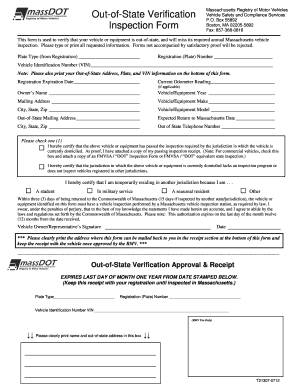
Get Msaadot Out Of State Verification Inspection Form
How it works
-
Open form follow the instructions
-
Easily sign the form with your finger
-
Send filled & signed form or save
How to fill out the Msaadot Out Of State Verification Inspection Form online
The Msaadot Out Of State Verification Inspection Form is essential for vehicle owners who will be temporarily away from Massachusetts and unable to complete their annual vehicle inspection. This guide will assist you in filling out the form accurately and efficiently online.
Follow the steps to complete the Msaadot Out Of State Verification Inspection Form online.
- Press the ‘Get Form’ button to access the form and open it in your preferred online editor.
- Begin filling out the details for 'Plate Type' from your vehicle registration.
- Enter the 'Registration (Plate) Number' as it appears on your documents.
- Provide the 'Vehicle Identification Number (VIN)' without any spaces or dashes.
- Indicate the 'Registration Expiration Date' clearly.
- Input the 'Current Odometer Reading' you have recorded.
- Fill out the 'Owner’s Name' as registered.
- Specify the 'Vehicle/Equipment Year' of your vehicle.
- Complete the 'Mailing Address' where you can receive correspondence.
- Input the 'Vehicle/Equipment Make' to identify the manufacturer.
- Document the 'City, State, Zip' of your mailing address.
- Enter the 'Vehicle/Equipment Model' for clarity.
- Provide the 'Out-of-State Mailing Address' for further communications.
- Enter the 'Expected Return to Massachusetts Date' when you plan to return.
- Fill in the 'City, State, Zip' of your out-of-state address.
- If applicable, include the 'Out of State Telephone Number'.
- Select one certification checkbox to indicate the status of your vehicle inspection.
- Sign and date the form where indicated, certifying the accuracy of the information provided.
- At the bottom of the form, print your address for receipt purposes and keep it with your vehicle.
Complete your documents online today to ensure compliance with Massachusetts vehicle inspection regulations.
To write a quality inspection report, focus on being precise and clear throughout the document. Use straightforward language to describe findings, and be thorough in your evaluations to provide valuable insights. Include visuals or examples to back your points and always follow a consistent structure. Utilizing the Msaadot Out Of State Verification Inspection Form can help you maintain this quality across your reports.
Industry-leading security and compliance
-
In businnes since 199725+ years providing professional legal documents.
-
Accredited businessGuarantees that a business meets BBB accreditation standards in the US and Canada.
-
Secured by BraintreeValidated Level 1 PCI DSS compliant payment gateway that accepts most major credit and debit card brands from across the globe.


