Loading
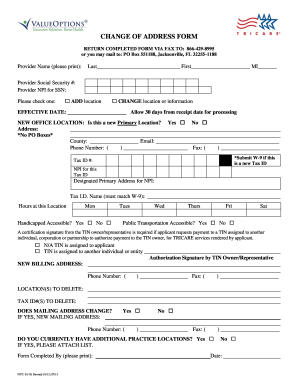
Get Humana Change Of Address Form
How it works
-
Open form follow the instructions
-
Easily sign the form with your finger
-
Send filled & signed form or save
How to fill out the Humana Change Of Address Form online
Filling out the Humana Change Of Address Form online is a straightforward process that ensures your information is accurately updated. This guide provides step-by-step instructions to help you navigate each section of the form with ease.
Follow the steps to complete the Humana Change Of Address Form online easily.
- Click the ‘Get Form’ button to access the Humana Change Of Address Form and open it for editing.
- Begin by entering the provider name in the designated fields: Last name, First name, and Middle Initial.
- Next, enter the Provider Social Security Number and the Provider NPI for SSN in the appropriate sections.
- Select the appropriate option by checking one box to indicate whether you want to add a location or change location or information.
- Fill in the effective date for this change and remember that processing takes up to 30 days from the receipt date.
- Provide details about the new office location. Indicate if it is a new primary location by checking 'Yes' or 'No', and fill out the address (avoid PO Boxes), county, email, phone number, and fax number.
- If applicable, submit a W-9 form if this is a new Tax ID and enter the Tax ID number along with the NPI for the Tax ID.
- Complete the designated primary address for the NPI and ensure the Tax ID name matches the W-9 form.
- Indicate the hours of operation for each day of the week and whether the location is handicapped accessible and/or accessible by public transportation.
- If necessary, indicate whether a TIN is assigned to another individual or entity, and provide the authorization signature by the TIN owner or representative.
- If there is a new billing address, provide the updated phone number and fax number.
- Specify any locations or Tax ID numbers you wish to delete.
- If your mailing address has changed, indicate 'Yes' and provide the new mailing address; otherwise, select 'No'.
- If you currently have additional practice locations, indicate 'Yes' and attach a list if required.
- Lastly, complete the form by entering your name in the 'Form Completed By' section and add the current date.
- Review all entered information for accuracy, then save changes, download, print, or share the form as needed.
Start filling out the Humana Change Of Address Form online today for a seamless update experience.
To submit a corrected claim to Humana, use the claims submission process but indicate that it is a corrected claim. Include the original claim number, and highlight the specific changes you made. It's essential to follow the guidelines provided by Humana for corrected claims to avoid delays. Remember, the Humana Change Of Address Form can help if your address on file needs updating.
Industry-leading security and compliance
US Legal Forms protects your data by complying with industry-specific security standards.
-
In businnes since 199725+ years providing professional legal documents.
-
Accredited businessGuarantees that a business meets BBB accreditation standards in the US and Canada.
-
Secured by BraintreeValidated Level 1 PCI DSS compliant payment gateway that accepts most major credit and debit card brands from across the globe.


