Loading
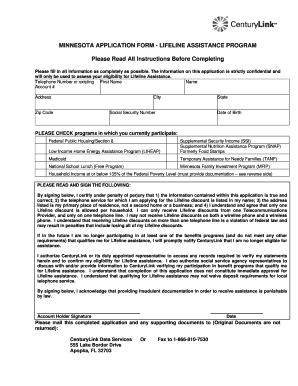
Get Centurylink Lifeline Online Application
How it works
-
Open form follow the instructions
-
Easily sign the form with your finger
-
Send filled & signed form or save
How to fill out the Centurylink Lifeline Online Application online
Completing the Centurylink Lifeline Online Application is a crucial step in accessing essential phone services for eligible individuals. This guide provides clear, step-by-step instructions to help you navigate the application process seamlessly.
Follow the steps to successfully complete your application.
- Click ‘Get Form’ button to obtain the form and open it for filling.
- Provide your existing telephone number, first name, last name, account number, and full address including city, state, and zip code. This information helps identify you and your service.
- Enter your Social Security number and date of birth. These details are necessary to verify your identity and eligibility.
- Check all applicable programs you currently participate in, such as Federal Public Housing, Supplemental Nutrition Assistance Program (SNAP), or Medicaid. This helps determine your eligibility for Lifeline Assistance.
- Indicate your household income and the number of people living in your home. Ensure you provide documentation if your income is at or below 135% of the Federal Poverty Level.
- Read and understand the certification statement carefully. Your signature indicates agreement to the terms. Ensure you certify that the information provided is true and accurate.
- Sign and date the application to confirm your submission. This step is essential for processing your application.
- Submit the completed application along with any required supporting documents via mail or fax. ORIGINAL DOCUMENTS ARE NOT RETURNED.
- After submission, ensure that you keep a copy of your application and any documents sent for your records.
Take the next step towards accessible communication by completing your Centurylink Lifeline Online Application today.
To login to your Lifeline account, visit the Centurylink Lifeline Online Application page. Enter your registered email address and password in the designated fields. If you are a first-time user, you may need to register an account before logging in. In case you encounter any issues, don’t hesitate to explore the resources available on the US Legal Forms platform for resolution.
Industry-leading security and compliance
US Legal Forms protects your data by complying with industry-specific security standards.
-
In businnes since 199725+ years providing professional legal documents.
-
Accredited businessGuarantees that a business meets BBB accreditation standards in the US and Canada.
-
Secured by BraintreeValidated Level 1 PCI DSS compliant payment gateway that accepts most major credit and debit card brands from across the globe.


