Loading
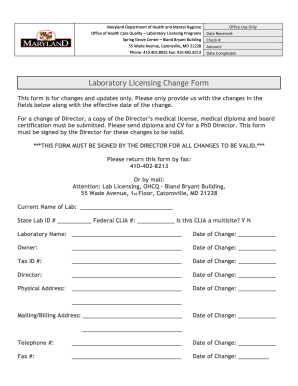
Get Md Dhmh Laboratory Licensing Change Form 2020-2025
How it works
-
Open form follow the instructions
-
Easily sign the form with your finger
-
Send filled & signed form or save
How to fill out the MD DHMH Laboratory Licensing Change Form online
Completing the MD DHMH Laboratory Licensing Change Form online is essential for ensuring your laboratory's compliance with current regulations. This guide provides clear, step-by-step instructions to facilitate the process of submitting necessary changes effectively.
Follow the steps to successfully complete the form.
- Press the ‘Get Form’ button to access the form and open it in the online editor.
- Begin by entering the current name of your laboratory in the designated field, followed by the State Lab ID and Federal CLIA number. Indicate whether this CLIA is for a multisite laboratory by selecting 'Yes' or 'No'.
- Provide the officially registered name of the laboratory along with the date of change in the respective fields.
- Fill in the owner's name along with the date of change.
- Input the tax identification number of the laboratory along with the date of change.
- Specify the director's name and the date of change.
- Enter the physical address of the laboratory, documenting the date of change.
- Document the mailing and billing address with the corresponding date of change.
- Provide the telephone and fax numbers along with their respective dates of change.
- List any tests you are adding or deleting from your current test menu in the provided chart, including the instrument or kit used and the effective date of change.
- If applicable, specify the change in state license status by selecting from the options available, and include the date of change.
- Indicate your new CLIA certification status, if applicable, and ensure to submit the required CMS-116 form as well.
- If applicable, indicate if the clinical testing has closed or been discontinued, along with the date of change.
- Finally, print the laboratory director's name, obtain their signature, and record the date of signing to validate the form.
- Once all required fields are complete, ensure to save the changes, and you may choose to download, print, or share the form as needed.
Complete the MD DHMH Laboratory Licensing Change Form online today to keep your laboratory information current.
Learn more about the process with this step-by-step guide to starting your own laboratory business. Research and Create the Business Plan. ... Establish the Business Structure. ... Fund the Lab. ... Secure the Lab Facility. ... Purchase Equipment. ... Hire Personnel. ... Get Business Support from Lighthouse Lab Services.
Industry-leading security and compliance
US Legal Forms protects your data by complying with industry-specific security standards.
-
In businnes since 199725+ years providing professional legal documents.
-
Accredited businessGuarantees that a business meets BBB accreditation standards in the US and Canada.
-
Secured by BraintreeValidated Level 1 PCI DSS compliant payment gateway that accepts most major credit and debit card brands from across the globe.


