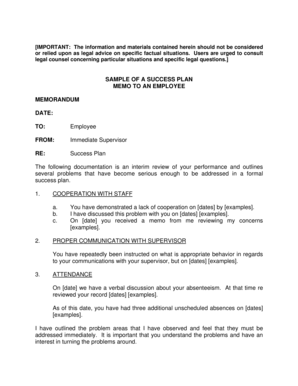
Get Sample Of A Success Plan Memo To An Employee - Calcpa 2020-2025
How it works
-
Open form follow the instructions
-
Easily sign the form with your finger
-
Send filled & signed form or save
How to use or fill out the SAMPLE OF A SUCCESS PLAN MEMO TO AN EMPLOYEE - Calcpa online
Creating a success plan memo is an important task that requires clear communication and structured feedback. This guide provides step-by-step instructions for filling out the SAMPLE OF A SUCCESS PLAN MEMO TO AN EMPLOYEE - Calcpa, ensuring you accurately complete the document online.
Follow the steps to complete the success plan memo effectively.
- Press the ‘Get Form’ button to acquire the form and open it in the designated editor.
- Begin by filling out the 'Date' section at the top of the memo. Enter the current date to ensure the document reflects when it was created.
- In the 'To' section, specify the name of the employee who will be receiving the success plan memo. This personalizes the document and clearly identifies the intended recipient.
- In the 'From' section, enter your name as the immediate supervisor. This establishes your role as the individual addressing the concerns.
- Under the 'Re:' section, write 'Success Plan' to label the purpose of the memo clearly.
- Proceed to the main body of the memo. Clearly outline the performance issues that need to be addressed. For each problem area, provide specific examples and dates to support your observations.
- Conclude the memo by inviting the employee to create a success plan detailing how they will improve in the identified problem areas. Emphasize the importance of taking immediate action.
- After filling in all necessary sections and ensuring accuracy, review the document for clarity and completeness.
- Finally, you can save the changes, download the document for your records, print it, or share it with the employee for discussion.
Start filling out your success plan memo online today to promote constructive feedback and effective communication.
You can structure a professional memo by dividing it into clear sections: a header, introduction, body, and conclusion. The header should include the date, the recipient's name, and the subject line. In the body, present your information logically, utilizing the SAMPLE OF A SUCCESS PLAN MEMO TO AN EMPLOYEE - Calcpa as a framework for your thoughts. Conclude with a summary or call to action to guide the recipient on the next steps.
Industry-leading security and compliance
-
In businnes since 199725+ years providing professional legal documents.
-
Accredited businessGuarantees that a business meets BBB accreditation standards in the US and Canada.
-
Secured by BraintreeValidated Level 1 PCI DSS compliant payment gateway that accepts most major credit and debit card brands from across the globe.


