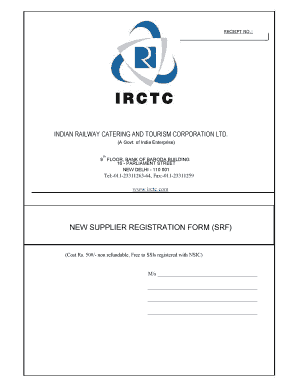
Get New Supplier Registration Form (srf) - Irctc.com
How it works
-
Open form follow the instructions
-
Easily sign the form with your finger
-
Send filled & signed form or save
How to fill out the NEW SUPPLIER REGISTRATION FORM (SRF) - IRCTC.com online
This guide aims to assist users in completing the New Supplier Registration Form for the Indian Railway Catering and Tourism Corporation Ltd. (IRCTC). By following the outlined steps, users can effectively navigate and fill out this essential online document.
Follow the steps to complete your supplier registration form online.
- Click 'Get Form' button to obtain the form and open it in the editing interface.
- Enter the brand and product details for which short-listing is sought in the designated space at the top of the form. Remember, each form applies to only one product.
- Provide the Earnest Money Deposit (EMD) information, ensuring that you include the required deposit amount as specified.
- Complete the sections detailing the name of the brand(s) and product(s). Ensure you attach copies of any necessary registration certificates.
- Fill in the details of the manufacturer, including full address and contact information; if needed, use separate sheets for additional details.
- Specify the applicant's business structure (e.g., proprietorship, partnership) and attach all relevant incorporation documents.
- Indicate your financial turnover for the last two years as required. Attach audited statements and reports as needed.
- Attach copies of valid licenses and certificates that comply with health and safety regulations.
- Provide test reports from an accredited laboratory confirming the product’s compliance with standards.
- Complete the remaining sections on distribution networks, bank certificates, and any other required documentation.
- Ensure to sign and date the verification section, indicating all personal information is accurate.
- Once completed, review the form for accuracy, save any changes, then download, print, or share as required.
Fill out your documents online today and ensure your application is submitted on time.
To complete the registration process on IRCTC, begin by visiting the official website and locating the NEW SUPPLIER REGISTRATION FORM (SRF). Fill in the required details accurately, including your business information and banking details. After submitting the form, you will receive confirmation, and your application will be processed. Make sure to keep your documents handy, as this will streamline the verification process.
Industry-leading security and compliance
-
In businnes since 199725+ years providing professional legal documents.
-
Accredited businessGuarantees that a business meets BBB accreditation standards in the US and Canada.
-
Secured by BraintreeValidated Level 1 PCI DSS compliant payment gateway that accepts most major credit and debit card brands from across the globe.


