Loading
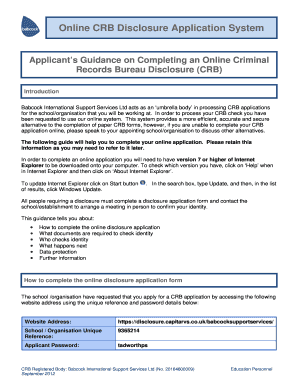
Get Onlinecrb Form 2020-2025
How it works
-
Open form follow the instructions
-
Easily sign the form with your finger
-
Send filled & signed form or save
How to fill out the Onlinecrb Form online
Completing the Onlinecrb Form can help you efficiently process your criminal record bureau disclosure application. This guide provides step-by-step instructions to simplify the process for users at all experience levels.
Follow the steps to successfully complete your Onlinecrb Form.
- Press the ‘Get Form’ button to access the form and open it in the online editor.
- After accessing the form, click on the 'Start Application' button. You will need to enter the Organisation Reference and Applicant Password provided by your school or organisation.
- Review the application pre-entry statement regarding identification requirements. Tick the consent box and click ‘Next’.
- Fill in your personal details accurately, ensuring to include any middle names, date of birth in the format DDMMYYYY, and gender. Mandatory fields are marked with an asterisk (*).
- Provide your contact details, including a valid email address to receive a confirmation once your application is processed.
- Enter your address history for the past five years. Click 'Add Address' to enter each address in chronological order—with no gaps.
- Enter your place of birth, including town, county, and country. Fill in your nationality at birth and indicate if it has changed.
- List any other names you have used, including dates for each name, and click 'Add Name' to enter more if necessary.
- Complete the Employment/Organisation Details section with your job title and employer name as advised.
- Answer whether you have any unspent convictions, and be sure to disclose relevant details to your organisation as required by the Rehabilitation of Offenders Act.
- Review all details entered, then tick the consent box to authorize the CRB check. Click the complete button.
- Take note of the application reference number provided and contact your school or organisation to arrange for identity verification.
- Once your identity is verified, follow up with the school for next steps regarding the processing of your application.
- After completing the form, save your changes, download, print, or share the document as needed.
Start completing your Onlinecrb Form now to ensure a smooth application process.
There can be several reasons for delays in obtaining your DBS certificate. Factors such as high application volumes or inaccuracies in your submitted Onlinecrb Form can contribute to longer wait times. To expedite the process, double-check your application and consider reaching out through uslegalforms for tailored guidance and assistance with your situation. Staying proactive can help you navigate these delays more effectively.
Industry-leading security and compliance
US Legal Forms protects your data by complying with industry-specific security standards.
-
In businnes since 199725+ years providing professional legal documents.
-
Accredited businessGuarantees that a business meets BBB accreditation standards in the US and Canada.
-
Secured by BraintreeValidated Level 1 PCI DSS compliant payment gateway that accepts most major credit and debit card brands from across the globe.


