Loading
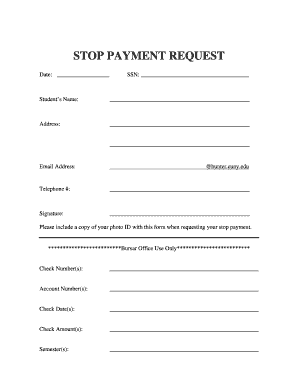
Get Check Stop Payment Request Form
How it works
-
Open form follow the instructions
-
Easily sign the form with your finger
-
Send filled & signed form or save
How to fill out the Check Stop Payment Request Form online
Filling out the Check Stop Payment Request Form online is a straightforward process that helps you formally request a stop payment on a check. This guide provides step-by-step instructions to ensure that you complete the form accurately and efficiently.
Follow the steps to complete your request seamlessly.
- Press the ‘Get Form’ button to access the Check Stop Payment Request Form and open it in your preferred online document editor.
- Enter the date on which you are submitting the request in the designated field. This information helps track your request accurately.
- Provide your Social Security Number in the specified section. Ensure that the format is clear to avoid any processing delays.
- Fill in the student’s name. Make sure to use the full name as it appears in official documents to prevent any discrepancies.
- Complete the address section with your current residential address. This is important for any correspondence regarding your request.
- Input your email address, ensuring to use the domain '@hunter.cuny.edu' as required by the form.
- Provide your telephone number. This should be a number where you can be reached for any additional questions or clarifications.
- Sign the form in the designated area, confirming that the information provided is accurate and that you understand the request being made.
- Remember to include a copy of your photo ID when submitting your request. This is a crucial requirement for verification purposes.
- Once all sections are filled out, you can save your changes, download the form for your records, print it if needed, or share it with the relevant office.
Complete your Check Stop Payment Request Form online today to ensure timely processing of your request.
To request a stop payment on a check, gather all relevant information such as the cheque number, amount, and payee details. Then, complete the Check Stop Payment Request Form available through your bank’s website or physically at a branch. This will help you effectively halt the payment process and protect your funds.
Industry-leading security and compliance
US Legal Forms protects your data by complying with industry-specific security standards.
-
In businnes since 199725+ years providing professional legal documents.
-
Accredited businessGuarantees that a business meets BBB accreditation standards in the US and Canada.
-
Secured by BraintreeValidated Level 1 PCI DSS compliant payment gateway that accepts most major credit and debit card brands from across the globe.


