Loading
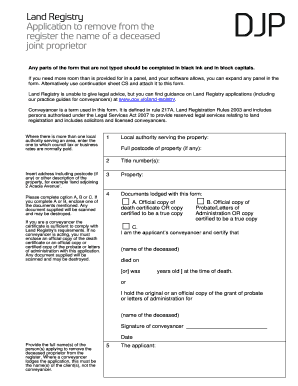
Get Djp Form
How it works
-
Open form follow the instructions
-
Easily sign the form with your finger
-
Send filled & signed form or save
How to fill out the Djp Form online
Filling out the Djp Form online can be a straightforward process if you follow the right steps. This guide provides detailed instructions for each section of the form to ensure your application is completed accurately and efficiently.
Follow the steps to complete the Djp Form online successfully.
- Click the ‘Get Form’ button to access the Djp Form. This will allow you to open the document in your preferred online editor.
- Enter the local authority serving the property, ensuring that it is the one to which council tax or business rates are normally paid. Additionally, provide the full postcode of the property, if available.
- Insert the address of the property, including the postcode, or provide another description, such as ‘land adjoining 2 Acacia Avenue’. Be concise and clear in your description.
- Select and attach one of the required documents listed in options A, B, or C. Ensure that a certified copy is provided if applicable, as original documents may be retained by the registry.
- Provide the full names of the person or persons applying to remove the deceased proprietor from the register. If a conveyancer submits the application, list the names of the clients.
- List the title number(s) associated with the property being discussed in the application.
- Fill out the applicant’s details, including name, address, email address, phone number, and reference. Make sure to provide a key number if applicable.
- In the application section, indicate your request to remove the name of the deceased from the register, including their date of death and address.
- If applicable, certify that the deceased is the same person described in the register. This adds a level of verification to the application.
- Ensure that the applicant or their conveyancer signs the form. If there are multiple applicants, each must provide their signature.
- After completing the form, review all entered information for accuracy before saving changes. You can download, print, or share the final version of the completed Djp Form.
Complete your online document submissions efficiently; start filling out the Djp Form today.
How to Remove a Name from Title Deeds in the UK Step 1: Consult a Solicitor or Conveyancer. ... Step 2: Determine the Reason for Removal. ... Step 3: Obtain the Necessary Documents. Step 4: Complete the TR1 Form. ... Step 5: Pay the Applicable Fees. ... Step 6: Land Registry Processing.
Industry-leading security and compliance
US Legal Forms protects your data by complying with industry-specific security standards.
-
In businnes since 199725+ years providing professional legal documents.
-
Accredited businessGuarantees that a business meets BBB accreditation standards in the US and Canada.
-
Secured by BraintreeValidated Level 1 PCI DSS compliant payment gateway that accepts most major credit and debit card brands from across the globe.


