Loading
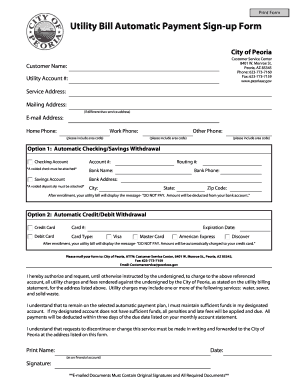
Get Blank Utility Bill
How it works
-
Open form follow the instructions
-
Easily sign the form with your finger
-
Send filled & signed form or save
How to fill out the Blank Utility Bill online
Filling out the Blank Utility Bill form online can streamline your utility payment process. This guide will walk you through each section of the form to ensure accurate completion and successful enrollment in automatic payment options.
Follow the steps to complete your utility bill form online.
- Click the ‘Get Form’ button to access the form and open it in your preferred editor.
- Enter your customer name in the designated field. This should match the name on your utility account.
- Fill in your utility account number in the corresponding space. This number can be found on your previous utility statements.
- Provide the service address where you receive utility services. If your mailing address is different, enter it in the provided field.
- Include your email address, home phone, work phone, and any other contact phone numbers as requested, ensuring you include area codes.
- Choose between Option 1 for automatic checking/savings withdrawal or Option 2 for automatic credit/debit withdrawal. Provide the necessary banking or card details based on your choice, including account numbers, routing numbers, or credit/debit card information.
- If selecting the automatic checking/savings withdrawal option, remember to attach a voided check or deposit slip respectively.
- Read the authorization statement carefully, ensuring you understand the terms regarding deductions from your chosen payment method.
- Print your name, date, and physical signature as they appear on your financial account at the designated spaces.
- Review your completed form for accuracy. Save your changes, download the form if needed, print it for mailing or faxing, and share it appropriately.
Complete your utility bill form online today for a hassle-free payment experience.
All the utility expenses are to be recorded as expenses in the account; hence they are to be debited in the profit and loss account, and in case of accrual system of accounting, they are to be charged in profit and loss account as per the actual consumption irrespective of being paid to the supplier or bill raised by ...
Industry-leading security and compliance
US Legal Forms protects your data by complying with industry-specific security standards.
-
In businnes since 199725+ years providing professional legal documents.
-
Accredited businessGuarantees that a business meets BBB accreditation standards in the US and Canada.
-
Secured by BraintreeValidated Level 1 PCI DSS compliant payment gateway that accepts most major credit and debit card brands from across the globe.


