Loading
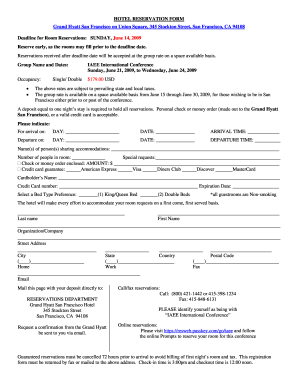
Get Hotel Reservation Form With Answer
How it works
-
Open form follow the instructions
-
Easily sign the form with your finger
-
Send filled & signed form or save
How to fill out the Hotel Reservation Form With Answer online
Completing the Hotel Reservation Form is a vital step in securing your stay at Grand Hyatt San Francisco during the IAEE International Conference. This guide will provide you with a clear, step-by-step approach to easily fill out the form online.
Follow the steps to complete your hotel reservation form online.
- Click 'Get Form' button to obtain the form and open it.
- Enter the group name 'IAEE International Conference' and the dates of stay from Sunday, June 21, 2009, to Wednesday, June 24, 2009.
- Indicate the occupancy type, choosing between single or double for $179.00 USD, noting that rates are subject to taxes.
- Provide your arrival details, including day, date, and estimated arrival time.
- Fill in your departure details, including day, date, and estimated departure time.
- List the names of any additional occupants sharing the accommodations.
- Specify the number of people in the room.
- Include any special requests you may have.
- Indicate the payment method by checking either the option for a check/money order or credit card guarantee.
- If using a credit card, provide the cardholder’s name, credit card number, and expiration date.
- Select your preferred bed type between King/Queen or Double Beds.
- Fill in your personal details: last name, first name, organization/company, street address, city, state, country, postal code, email, and contact numbers.
- Submit the filled-out form by faxing or mailing it to the provided Reservations Department address, ensuring your deposit is enclosed.
- Request confirmation via email from Grand Hyatt San Francisco after your form has been processed.
Complete your Hotel Reservation Form online to ensure your stay at the conference.
Creating a hotel reservation form involves outlining key fields such as guest information, booking dates, and payment details. You can use online tools or templates to help design a form that fits your needs. Consider visiting US Legal Forms for reliable templates that offer a hotel reservation form with answer to meet all your requirements seamlessly.
Industry-leading security and compliance
US Legal Forms protects your data by complying with industry-specific security standards.
-
In businnes since 199725+ years providing professional legal documents.
-
Accredited businessGuarantees that a business meets BBB accreditation standards in the US and Canada.
-
Secured by BraintreeValidated Level 1 PCI DSS compliant payment gateway that accepts most major credit and debit card brands from across the globe.


