Loading
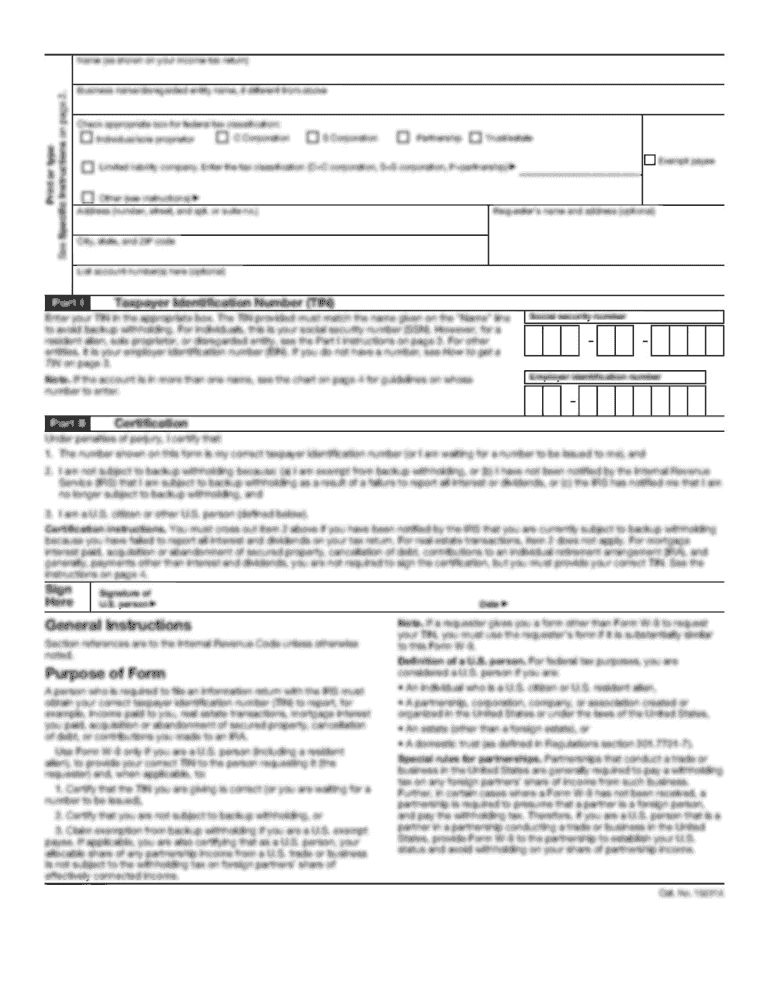
Get Fau Plus Loan Revision Form 2019
How it works
-
Open form follow the instructions
-
Easily sign the form with your finger
-
Send filled & signed form or save
How to fill out the FAU PLUS Loan Revision Form online
This guide provides a comprehensive overview of how to accurately complete the FAU PLUS Loan Revision Form online. Following these steps will ensure that your loan revision request is processed efficiently and correctly.
Follow the steps to successfully fill out the form online.
- Press the ‘Get Form’ button to access the FAU PLUS Loan Revision Form and open it in the digital editor.
- Fill in your student name, student Z number, and FAU email address. Ensure that these details are correct, as they will be used for communication regarding your request.
- Review the important rules regarding PLUS loan increase requests. Make sure your request adheres to all conditions, including limits on total funding requested and original approval status.
- Indicate the term(s) for which you are requesting a revision in the designated sections. This includes selecting Fall 2019, Spring 2020, or Summer 2020 based on your needs.
- Enter the total funding amounts requested for each term. If you wish to cancel a specific loan funding amount for a term, write '0' in the relevant box.
- Sign and date the form at the bottom where indicated. Your signature confirms the accuracy of the information provided.
- After reviewing your entries, save your changes. You can also download the form, print it for your records, or share it as needed.
Start filling out your FAU PLUS Loan Revision Form online today.
Get form
Experience a faster way to fill out and sign forms on the web. Access the most extensive library of templates available.
Yes, Parent PLUS loans can be cancelled under certain circumstances. This could happen if the borrower becomes permanently disabled or if the student for whom the loan was taken out passes away. Additionally, filing the FAU PLUS Loan Revision Form may allow for modifications to your loan terms. It's essential to review your options and understand the cancellation process to make informed financial decisions.
Get This Form Now!
Use professional pre-built templates to fill in and sign documents online faster. Get access to thousands of forms.
Industry-leading security and compliance
US Legal Forms protects your data by complying with industry-specific security standards.
-
In businnes since 199725+ years providing professional legal documents.
-
Accredited businessGuarantees that a business meets BBB accreditation standards in the US and Canada.
-
Secured by BraintreeValidated Level 1 PCI DSS compliant payment gateway that accepts most major credit and debit card brands from across the globe.


