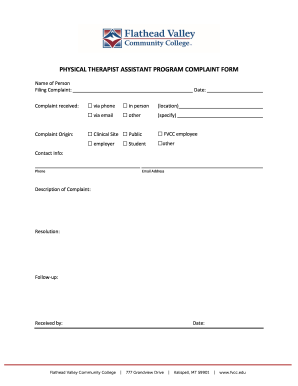
Get Flathead Valley Community College Physical Therapist Assistant Program Complaint Form 2018-2025
How it works
-
Open form follow the instructions
-
Easily sign the form with your finger
-
Send filled & signed form or save
How to fill out the Flathead Valley Community College Physical Therapist Assistant Program Complaint Form online
Filing a complaint can be an important step in addressing concerns within the Flathead Valley Community College Physical Therapist Assistant Program. This guide aims to provide clear and systematic instructions for filling out the complaint form online, ensuring users can navigate the process with ease and confidence.
Follow the steps to complete your complaint form online.
- Click ‘Get Form’ button to obtain the form and open it in your editor.
- Enter the name of the person filing the complaint. This ensures that the complaint is tracked back to the appropriate individual.
- Indicate the origin of your complaint by checking the relevant boxes: via phone, in person, via email, or other. If you select ‘other’, please specify the method used.
- Select the appropriate category for your complaint, indicating whether it originates from a clinical site, public source, FVCC employee, employer, student, or other.
- Fill out your contact information, including your phone number and email address, to ensure that you can be reached regarding your complaint.
- Provide a detailed description of your complaint in the designated section. Include all relevant facts and circumstances surrounding the issue.
- If applicable, outline your desired resolution in the respective section, detailing how you believe the issue should be addressed.
- Document any follow-up actions that may be necessary or that you wish to see take place regarding your complaint.
- Finally, ensure the form is reviewed for accuracy and completeness before you save your changes, download, print, or share the completed form.
Start filling out your complaint form online to address your concerns effectively.
When writing a cover letter for a physical therapist assistant position, start with a strong introduction that highlights your enthusiasm for the role. Clearly outline your qualifications and any relevant experience, especially if you have completed the Flathead Valley Community College Physical Therapist Assistant Program. Don’t forget to connect your skills to how they will benefit the employer, and end with a call to action that invites a discussion about your application.
Industry-leading security and compliance
-
In businnes since 199725+ years providing professional legal documents.
-
Accredited businessGuarantees that a business meets BBB accreditation standards in the US and Canada.
-
Secured by BraintreeValidated Level 1 PCI DSS compliant payment gateway that accepts most major credit and debit card brands from across the globe.


