Loading
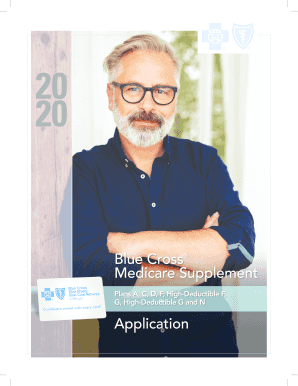
Get Mi Bcbs Wf 16142 2020-2026
How it works
-
Open form follow the instructions
-
Easily sign the form with your finger
-
Send filled & signed form or save
How to fill out the MI BCBS WF 16142 online
This guide provides comprehensive, step-by-step instructions on how to fill out the MI BCBS WF 16142 application form online. Whether you are applying for a Medicare supplement plan or updating your information, this guide will help you navigate the process smoothly.
Follow the steps to complete your application effortlessly.
- Press the ‘Get Form’ button to access the MI BCBS WF 16142 application form and open it in your preferred editor. Ensure you have a stable internet connection for optimal performance.
- Begin by filling in your personal information in the applicant information section. This includes your first name, middle initial, last name, social security number, primary street address (P.O. Box not accepted), city, state, ZIP code, mailing address (if different), county, phone number, and email. All fields marked with an asterisk (*) are mandatory.
- Indicate the number of months you reside in Michigan each year and select your gender. Provide your birth date and answer the tobacco usage question if not in an open enrollment or guaranteed issue period.
- Complete the household discount eligibility section by indicating if any household member is currently covered by a Blue Cross Medicare Supplement plan. If applicable, provide their enrollee ID number.
- In the plan selection section, check the box corresponding to the Medicare supplement plan you wish to apply for. Be mindful of eligibility criteria based on your age and Medicare eligibility status.
- If applicable, fill out the Medicaid information section. Provide accurate responses to questions regarding Medicaid assistance, including whether Medicaid pays your premiums or any other benefits.
- Proceed with the open enrollment period and guaranteed issue rights sections, answering questions about your previous Medicare Supplement policies and current health coverage.
- Complete the health information for nonguaranteed issue section if you are not applying during an open enrollment or guaranteed issue period. Make sure to answer all health-related questions accurately.
- Fill out the authorization for protected health information use and disclosure, acknowledging the necessary information sharing for your application.
- Complete the payment information section, selecting your preferred payment method and providing your bank details if applicable.
- Finally, review all information entered, and ensure everything is complete and accurate before signing and dating the confirmation section. Save or download your application to keep a copy.
- Submit your completed application through the designated methods: online, via fax, or mail.
Start filling out your MI BCBS WF 16142 application online today to ensure you have the coverage you need.
Industry-leading security and compliance
US Legal Forms protects your data by complying with industry-specific security standards.
-
In businnes since 199725+ years providing professional legal documents.
-
Accredited businessGuarantees that a business meets BBB accreditation standards in the US and Canada.
-
Secured by BraintreeValidated Level 1 PCI DSS compliant payment gateway that accepts most major credit and debit card brands from across the globe.


