Loading
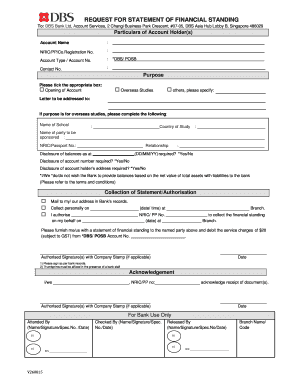
Get Sg Dbs Bank Request For Statement Of Financial Standing 2015-2025
How it works
-
Open form follow the instructions
-
Easily sign the form with your finger
-
Send filled & signed form or save
How to fill out the SG DBS Bank Request For Statement Of Financial Standing online
Navigating the process of requesting a statement of financial standing can be straightforward when you follow detailed guidance. This guide will walk you through the online filling of the SG DBS Bank Request For Statement Of Financial Standing, ensuring you understand each component clearly.
Follow the steps to complete your request efficiently.
- Press the ‘Get Form’ button to access the form and open it for completion.
- In the 'Particulars of Account Holder(s)' section, fill out the account name, NRIC/PP/Company Registration No., account type, and account number as applicable.
- Provide your contact number to ensure the bank can reach you if necessary.
- Indicate the purpose of your request by ticking the appropriate box. If you select 'others', specify the purpose clearly.
- If the purpose is for overseas studies, complete the additional fields by entering the name of the school, country of study, and details of the party to be sponsored, including their identification number and relationship to you.
- Specify whether you require a disclosure of balances as of a certain date and indicate if the account number and address disclosure are needed.
- Choose your preferred method of collection for the statement, either by mail or in-person collection. If authorizing someone to collect on your behalf, fill in their details.
- Provide your authorized signature(s) and, if relevant, the company stamp. Ensure the date is filled out accurately.
- In the acknowledgment section, confirm receipt of the document, adding your signature and date.
- Review all entries for accuracy before finalizing your request.
- Save any changes made to the form, and upon completion, download, print, or share the document as needed.
Complete your request for a statement online today to streamline your financial standing review.
Yes, you can easily request a bank statement online through the DBS internet banking portal. By logging into your account, you can access your statements at any time without needing to visit a branch. This feature is convenient, allowing you to maintain your financial records and fulfill the SG DBS Bank Request For Statement Of Financial Standing efficiently.
Industry-leading security and compliance
US Legal Forms protects your data by complying with industry-specific security standards.
-
In businnes since 199725+ years providing professional legal documents.
-
Accredited businessGuarantees that a business meets BBB accreditation standards in the US and Canada.
-
Secured by BraintreeValidated Level 1 PCI DSS compliant payment gateway that accepts most major credit and debit card brands from across the globe.


