Loading
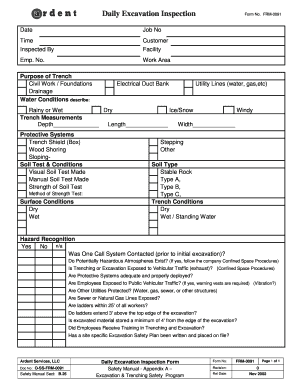
Get Ardent Shared Frm-0091 2002
How it works
-
Open form follow the instructions
-
Easily sign the form with your finger
-
Send filled & signed form or save
How to fill out the Ardent Shared FRM-0091 online
Filling out the Ardent Shared FRM-0091 is an essential step in ensuring safety during excavation activities. This guide provides clear, step-by-step instructions to help you complete the form accurately and efficiently.
Follow the steps to fill out the form.
- Click 'Get Form' button to obtain the form and open it in the editor.
- Begin by entering the date of the inspection in the designated field. Ensure the format is consistent with any guidelines provided.
- Input the job number and time of inspection. These fields help in tracking and organizing inspection reports.
- Fill in your name in the 'Inspected By' section, which identifies the individual responsible for the inspection.
- Provide the customer's name and facility in the corresponding fields to clarify the location of the excavation work.
- Enter your employee number to confirm your identity and role in the inspection process.
- Specify the work area being inspected. This helps in pinpointing the exact location of the excavation.
- Describe the purpose of the trench by selecting one or more options such as civil work, drainage, or electrical duct bank.
- Document the water conditions by selecting from the options provided (rainy/wet, dry, ice/snow, or windy).
- Indicate trench measurements by entering the depth, length, and width in the relevant fields.
- Choose the protective systems in place, such as trench shield, wood shoring, or sloping, and document any tests or conditions related to the soil.
- Assess the trench conditions and surface conditions, marking wet or dry as applicable.
- Confirm hazard recognition by indicating 'Yes', 'No', or 'N/A' in the appropriate section.
- Answer questions related to safety procedures, including contacting the One Call System and training received in trenching and excavation.
- Review all responses for accuracy. Once complete, you can save changes, download, print, or share the form as needed.
Take action now to complete your safety documentation online.
Get form
Experience a faster way to fill out and sign forms on the web. Access the most extensive library of templates available.
Get This Form Now!
Use professional pre-built templates to fill in and sign documents online faster. Get access to thousands of forms.
Industry-leading security and compliance
US Legal Forms protects your data by complying with industry-specific security standards.
-
In businnes since 199725+ years providing professional legal documents.
-
Accredited businessGuarantees that a business meets BBB accreditation standards in the US and Canada.
-
Secured by BraintreeValidated Level 1 PCI DSS compliant payment gateway that accepts most major credit and debit card brands from across the globe.


