Loading
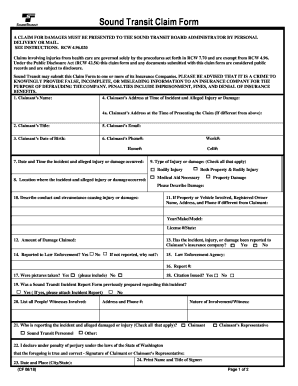
Get Sound Transit Claim Form 2018-2025
How it works
-
Open form follow the instructions
-
Easily sign the form with your finger
-
Send filled & signed form or save
How to fill out the Sound Transit Claim Form online
Filing a claim can be a straightforward process if you have a clear understanding of the necessary steps. This guide provides detailed instructions to help you navigate the Sound Transit Claim Form online, ensuring that you complete each section accurately and thoroughly.
Follow the steps to complete the Sound Transit Claim Form online effectively.
- Click the ‘Get Form’ button to access the Sound Transit Claim Form and open it for editing.
- Enter the claimant’s full name in the designated field to identify the individual or entity submitting the claim.
- Provide the claimant's title, if applicable, or leave it blank if not relevant.
- Fill in the claimant's date of birth to help establish identity.
- Input the claimant’s residential address at the time of the incident, ensuring all details are accurate.
- If the claimant’s residential address has changed since the incident, provide the current address in the next field.
- Include the claimant’s complete email address to facilitate communication regarding the claim.
- List all relevant phone numbers (home, cell, and work) for the claimant.
- Indicate the date and time when the alleged incident occurred.
- Describe the exact location of the incident, providing as much detail as possible.
- Select all applicable types of injury or damage by checking the relevant boxes.
- Thoroughly detail the conduct and circumstances that caused the injury or damages.
- If the incident involved property or a vehicle, fill in the registered owner’s details if different from the claimant.
- Specify the total amount claimed in damages.
- Answer whether the incident has been reported to the claimant’s insurance and include details if applicable.
- Indicate if law enforcement was notified about the incident.
- If pictures were taken, note this and prepare to include them with your submission.
- Confirm if any citation was issued during the incident.
- Indicate if a previous Sound Transit Incident Report was filed and provide a copy if available.
- List all individuals involved or who witnessed the incident along with their contact information.
- Identify who is reporting the incident by checking the appropriate boxes.
- The form must be signed by the claimant or an authorized representative, so ensure the signature field is completed.
- Fill in the date and location where the form is signed.
- Print the name and title of the signer if they are not the claimant.
- Once the form is completed, review it carefully for accuracy, then save your changes, download, print, or share the completed form as needed.
Complete your Sound Transit Claim Form online today.
Sound Transit maintains a strong credit rating, which is crucial for financing its projects and services. A high credit rating indicates financial stability and the ability to meet obligations. This strength supports investment in infrastructure and transit services, enhancing reliability. For those filing a Sound Transit Claim Form, knowing the organization's financial health can provide assurance.
Industry-leading security and compliance
US Legal Forms protects your data by complying with industry-specific security standards.
-
In businnes since 199725+ years providing professional legal documents.
-
Accredited businessGuarantees that a business meets BBB accreditation standards in the US and Canada.
-
Secured by BraintreeValidated Level 1 PCI DSS compliant payment gateway that accepts most major credit and debit card brands from across the globe.


