Loading
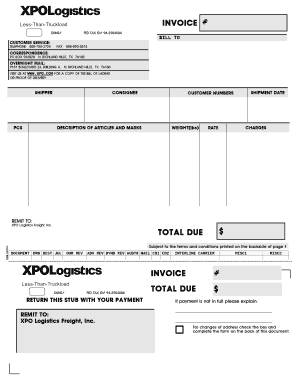
Get Xpo Logistics Invoice Form 2020-2026
How it works
-
Open form follow the instructions
-
Easily sign the form with your finger
-
Send filled & signed form or save
How to fill out the XPO Logistics Invoice Form online
Filling out the XPO Logistics Invoice Form correctly is essential for ensuring timely processing of your invoices. This guide provides clear and detailed instructions to help you navigate each section of the form efficiently.
Follow the steps to complete the invoice form effectively.
- Click ‘Get Form’ button to access the invoice form and open it in the editor.
- Locate the 'Invoice #' field and enter the unique invoice number assigned to this transaction. This is essential for tracking purposes.
- In the 'Bill To' section, provide the billing information for the recipient of the invoice. This includes the name and address.
- Fill in the 'Date of Shipment' with the date the goods were dispatched. This is crucial for accurate record-keeping.
- In the 'Weight (lbs)' section, input the total weight of the items being invoiced. Ensure this is accurate to avoid discrepancies.
- Next, enter the 'Rate' per unit for the items being invoiced in the relevant field. This should match any agreed-upon rates.
- Calculate and input the 'Charges' associated with the shipment. This total will sum up all costs involved.
- In the 'Total Due' section, ensure that the total amount owing is displayed, combining all previous charges.
- If there are any adjustments, such as payment not being in full, use the designated area to explain these changes.
- Once all fields are accurately completed, you can save changes, download, print, or share the completed form as needed.
Complete your invoice form online today for efficient processing.
Creating a shipping invoice is straightforward with the XPO Logistics platform. Start by selecting the XPO Logistics Invoice Form, fill out details about the shipment, products, and customer information. Ensure that you include shipping terms and relevant taxes for accuracy before finalizing your invoice.
Industry-leading security and compliance
US Legal Forms protects your data by complying with industry-specific security standards.
-
In businnes since 199725+ years providing professional legal documents.
-
Accredited businessGuarantees that a business meets BBB accreditation standards in the US and Canada.
-
Secured by BraintreeValidated Level 1 PCI DSS compliant payment gateway that accepts most major credit and debit card brands from across the globe.


