Loading
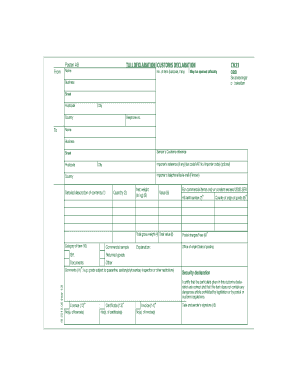
Get Tulldeklaration Cn23
How it works
-
Open form follow the instructions
-
Easily sign the form with your finger
-
Send filled & signed form or save
How to fill out the Tulldeklaration Cn23 online
Filling out the Tulldeklaration Cn23 online is essential for ensuring that customs are informed about the contents of your shipment. This guide provides a clear, step-by-step approach to completing the form accurately, helping you avoid delays and potential issues.
Follow the steps to successfully complete the Tulldeklaration Cn23 online.
- Press the ‘Get Form’ button to obtain the Tulldeklaration Cn23 and open it in your chosen editor.
- In the 'From' section, provide your name, business (if applicable), address, postcode, city, and country. Also, include your telephone number.
- In the 'To' section, enter the recipient’s name, business (if applicable), address, postcode, city, and country, along with their contact number.
- Fill in the 'No. of item' field with the barcode number if applicable.
- In the 'Detailed description of contents' field, provide a clear and concise description of the items being sent.
- For each item, specify the 'Quantity.' Indicate how many units of each item are included.
- Enter the 'Net weight' in kilograms for each item. This should be the weight of the item without packaging.
- Fill in the 'Total gross weight' which includes the weight of the item plus packaging.
- If the item is a commercial good or valued over 2000 SEK, complete the 'HS tariff number' field.
- In the 'Value' section, allot a monetary value to each item.
- Provide any additional information in the 'Comments' section, such as if the items are subject to any restrictions.
- Confirm the country of origin of the goods by filling in the 'Country of origin' field.
- In the 'Security Declaration' area, certify the accuracy of the information provided and verify that no dangerous articles are included.
- Complete relevant licence and certificate details if applicable.
- Finally, sign and date the form to validate your declaration.
- Once all sections are completed, save your changes and you will have the option to download, print, or share the completed Tulldeklaration Cn23.
Complete your Tulldeklaration Cn23 online today for a smooth shipping experience.
Yes, you can print your own Tulldeklaration Cn23 form using templates available online or through platforms like US Legal Forms. This flexibility allows you to complete the form at your convenience. Just ensure you follow the guidelines for filling it out to avoid any issues during customs clearance. Printing your own form can save you time and effort.
Industry-leading security and compliance
US Legal Forms protects your data by complying with industry-specific security standards.
-
In businnes since 199725+ years providing professional legal documents.
-
Accredited businessGuarantees that a business meets BBB accreditation standards in the US and Canada.
-
Secured by BraintreeValidated Level 1 PCI DSS compliant payment gateway that accepts most major credit and debit card brands from across the globe.


