Loading
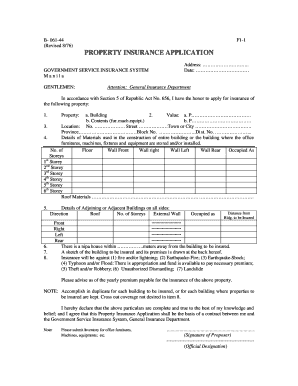
Get Property Insurance Application Form
How it works
-
Open form follow the instructions
-
Easily sign the form with your finger
-
Send filled & signed form or save
How to fill out the Property Insurance Application Form online
Filling out the Property Insurance Application Form online can be a straightforward process if you follow the right steps. This guide is designed to help you navigate each section of the form with clarity and confidence.
Follow the steps to successfully complete your application.
- Click ‘Get Form’ button to access the Property Insurance Application Form and open it in your preferred editor.
- Enter the address of the property you wish to insure in the designated field. Ensure that the details are accurate and complete to avoid any processing delays.
- Specify the date of your application. This is typically the date you are filling out the form.
- Provide the property details, including the type of property (building) and its value. Fill out the details for both the building and its contents.
- Fill in the location details of the property, including the street, town or city, province, and any relevant block or district numbers.
- Detail the construction materials used in your building. Include all relevant information for every wall and the roof materials.
- Describe any adjoining or adjacent buildings by providing their direction, number of stories, external wall details, and the distance from the building to be insured.
- Select the types of insurance coverage you wish to apply for by marking the relevant options, such as fire, earthquake, or theft protection.
- Review all entered information to ensure accuracy. Make any necessary corrections before finalizing your application.
- Once everything is complete, save your changes. You may also download, print, or share the form as needed.
Start your Property Insurance Application online today and secure your assets with ease.
When applying for insurance, the first thing you do is get the proposal form of a particular insurance company. After filling in the requested details, you send the form to the company (sometimes with a premium check). This is your offer. If the insurance company agrees to insure you, this is called acceptance.
Industry-leading security and compliance
US Legal Forms protects your data by complying with industry-specific security standards.
-
In businnes since 199725+ years providing professional legal documents.
-
Accredited businessGuarantees that a business meets BBB accreditation standards in the US and Canada.
-
Secured by BraintreeValidated Level 1 PCI DSS compliant payment gateway that accepts most major credit and debit card brands from across the globe.


