Loading
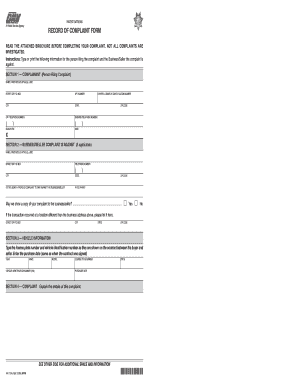
Get Inv 172a, Record Of Complaint Form - Dmv Ca 2020-2025
How it works
-
Open form follow the instructions
-
Easily sign the form with your finger
-
Send filled & signed form or save
How to fill out the INV 172A, Record Of Complaint Form - Dmv Ca online
The INV 172A, Record Of Complaint Form, is designed for users to report grievances related to businesses or sellers in the context of motor vehicle transactions. This guide will walk you through the necessary steps to fill out the form accurately and efficiently online.
Follow the steps to successfully complete the INV 172A form online.
- Click the ‘Get Form’ button to access the INV 172A form and open it in your preferred editor.
- In Section 1, provide your personal information as the complainant. Include your full name, address (street or P.O. box, apartment number, city, state, and ZIP code), and contact numbers for both day and evening. Also, include your driver license or identification number and date. Sign and date the form.
- In Section 2, enter the details of the business or seller you are filing the complaint against, if applicable. This includes their full name, address, and telephone number. Indicate whether you have previously sent a complaint to DMV against this business/seller and when it was sent. Then, specify if you allow showing a copy of your complaint to the business/seller.
- For Section 3, provide vehicle information. Enter the license plate number and vehicle identification number as they appear on the purchase contract, along with the vehicle year, make, model, and purchase date.
- In Section 4, explain the details of your complaint. Ensure that you provide as much information as possible to support your case. If you need more space, you can attach additional sheets of paper.
- Section 5 requires you to supply photocopies of supporting documents related to your complaint. Make sure to include contracts, receipts, and any other relevant materials. Remember, do not send original documents.
- Finally, review all the information you have entered. Save any changes made to the form. You can then download, print, or share the completed INV 172A form for submission to your nearest DMV Investigations Office.
Complete your complaint form online today to ensure your concerns are heard.
To file a complaint against the CA DMV, you should complete the INV 172A, Record Of Complaint Form - Dmv Ca. Clearly articulate your complaint and any relevant details to provide context. Submitting this form can help ensure that your concern is formally recorded and addressed by the appropriate department.
Industry-leading security and compliance
US Legal Forms protects your data by complying with industry-specific security standards.
-
In businnes since 199725+ years providing professional legal documents.
-
Accredited businessGuarantees that a business meets BBB accreditation standards in the US and Canada.
-
Secured by BraintreeValidated Level 1 PCI DSS compliant payment gateway that accepts most major credit and debit card brands from across the globe.


