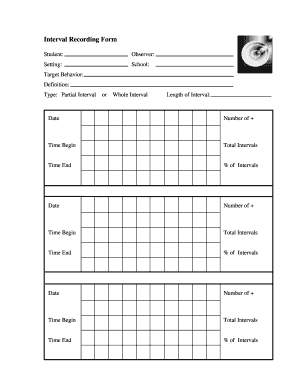
Get Interval Recording
How it works
-
Open form follow the instructions
-
Easily sign the form with your finger
-
Send filled & signed form or save
How to fill out the Interval Recording online
Filling out the Interval Recording form online is an essential process for tracking and analyzing targeted behaviors in various educational settings. This guide is designed to provide clear and concise instructions, ensuring that users can navigate the form efficiently and accurately.
Follow the steps to complete the Interval Recording form online.
- Click the ‘Get Form’ button to access the Interval Recording form and open it in the editor.
- In the 'Student' section, enter the name of the student being observed. Ensure that the name is spelled correctly, as it is crucial for identifying the recorded data.
- In the 'Observer' section, provide your name or the name of the individual conducting the observation. This adds accountability to the recording process.
- For the 'Setting' field, specify the environment where the observation is taking place, such as the classroom or playground. This context is important for understanding the behavior being recorded.
- In the 'School' section, enter the name of the school the student attends. Accurate identification helps correlate the behavior with educational trends.
- For the 'Target Behavior', clearly define the specific behavior you are observing. This could include actions like 'raising hand to speak' or 'leaving the seat without permission'.
- In the 'Definition' field, provide a detailed description of the target behavior to ensure consistency in understanding what is being recorded.
- Select the type of interval you will be using: 'Partial Interval' or 'Whole Interval'. This choice will affect how you track and calculate occurrences of the behavior.
- Enter the 'Length of Interval' to specify how long each observation period will last. This timeline can impact the percentage calculations of observed behaviors.
- Fill in the 'Date' field to note when the observation is taking place. This is crucial for tracking progress over time.
- For the fields labeled 'Number of +', indicate how many times the target behavior occurred during each interval. Record these findings accurately.
- In the 'Time Begin' and 'Time End' sections, note the starting and ending times for each observation interval. This information helps to contextualize the data.
- Calculate the '% of Intervals' for each observation based on the total intervals recorded. This percentage can be helpful for analyzing behavior patterns.
- Once all observations have been logged, make sure to review the information for accuracy. After confirming that everything is correct, you can save changes, download or print the final form for your records.
Complete your documents online today to ensure efficient and accurate recording.
To calculate whole Interval Recording, first determine the total time period you are interested in. Next, record each event during this period and note their respective timestamps. By organizing your data, you can sum the intervals between events to discover the overall interval timing. Utilizing a platform such as uslegalforms can aid you in accurately capturing and managing your interval recording effectively, ensuring you don’t miss any critical data.
Industry-leading security and compliance
-
In businnes since 199725+ years providing professional legal documents.
-
Accredited businessGuarantees that a business meets BBB accreditation standards in the US and Canada.
-
Secured by BraintreeValidated Level 1 PCI DSS compliant payment gateway that accepts most major credit and debit card brands from across the globe.


