Loading
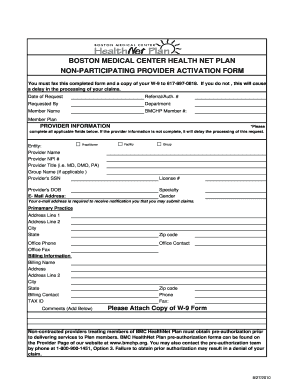
Get Bmc Health Net Plan Non Participating Provider Activation Form
How it works
-
Open form follow the instructions
-
Easily sign the form with your finger
-
Send filled & signed form or save
How to fill out the Bmc Health Net Plan Non Participating Provider Activation Form online
Completing the Bmc Health Net Plan Non Participating Provider Activation Form is a crucial step for non-participating providers seeking to activate their services with the Bmc Health Net Plan. This guide will walk you through each section of the form, ensuring that you understand how to provide the necessary information accurately.
Follow the steps to complete the activation form online.
- Click ‘Get Form’ button to obtain the form and open it in the editor.
- Fill in the 'Date of Request' along with your 'Referral/Auth. #' and 'Requested By' to ensure proper identification.
- Complete the 'Member Name', 'BMCHP Member #', and 'Member Plan' sections accurately to associate the provider information with the correct member.
- In the 'Provider Information' section, fill out all applicable fields including 'Practitioner', 'Entity', 'Facility', and 'Group'. It is essential to provide complete information to avoid delays in processing.
- Provide the 'Provider Name', 'Provider NPI #', 'Provider Title', and 'Group Name' if applicable. Also, include the 'Provider's SSN', 'License #', and 'Provider's DOB' for identification purposes.
- Enter your 'E-mail Address' to receive notifications regarding claim submissions. This step is required.
- Fill in the 'Primary Practice Address' details including 'Address Line 1', 'Address Line 2', 'City', 'State', 'Zip Code', 'Office Phone', and 'Office Fax', ensuring all information is current and accurate.
- Complete the 'Billing Information' section with 'Billing Name', 'Billing Address', 'Billing Contact', and 'TAX ID', as this is critical for processing claims.
- Include any additional comments in the 'Comments' section if necessary to provide further context or information.
- Ensure a copy of your W-9 form is attached, as this is required to complete the process.
- Review all entered information for accuracy, then save changes, download, or print the completed form for submission.
Complete your Bmc Health Net Plan Non Participating Provider Activation Form online today to streamline your process.
For questions, please contact WellSense Provider Services at 877-957-1300.
Industry-leading security and compliance
US Legal Forms protects your data by complying with industry-specific security standards.
-
In businnes since 199725+ years providing professional legal documents.
-
Accredited businessGuarantees that a business meets BBB accreditation standards in the US and Canada.
-
Secured by BraintreeValidated Level 1 PCI DSS compliant payment gateway that accepts most major credit and debit card brands from across the globe.


