Loading
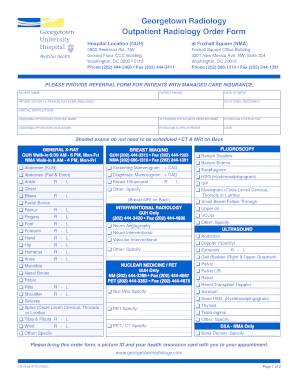
Get Radiology Order Form Editable
How it works
-
Open form follow the instructions
-
Easily sign the form with your finger
-
Send filled & signed form or save
How to fill out the Radiology Order Form Editable online
The Radiology Order Form Editable is a crucial document for patients and healthcare providers. This guide provides clear and detailed instructions on how to complete each section of the form efficiently and accurately online.
Follow the steps to fill out the Radiology Order Form editable online.
- Press the ‘Get Form’ button to access the form and open it in the editor.
- Enter the patient's name in the designated field. Ensure that it matches the name on their identification documents.
- Provide the patient's phone number in the space provided. This is important for follow-up communication regarding the appointment.
- Fill in the patient's date of birth. This information is essential for verifying patient identity.
- In the ‘Patient history & reason for exam’ section, describe the patient’s medical history relevant to the exam and the reasoning for the order. This section is required.
- Input the ICD-9 code in the appropriate field. This is a necessary requirement that indicates the diagnosis.
- Include any special instructions relevant to the patient's care that the radiology team should be aware of.
- Enter the printed names of the ordering physician and the attending physician in the corresponding fields.
- Provide the physician's office fax number to facilitate communication of the order.
- The ordering physician must sign the form to authenticate the order. Make sure to include the signature in the designated area.
- Fill in the physician’s office phone number to allow for any necessary follow-up discussions.
- Finally, insert the date when the form is filled out to ensure proper record-keeping.
- After completing the form, you can save changes, download the completed form, print it, or share it with relevant parties as needed.
Complete your Radiology Order form online today!
Before a radiology exam, avoid eating, drinking, or taking certain medications if instructed by your physician. Additionally, refrain from wearing metal accessories that may interfere with imaging results. Using a Radiology Order Form Editable can guide you on what to avoid and help ensure a smooth examination process.
Industry-leading security and compliance
US Legal Forms protects your data by complying with industry-specific security standards.
-
In businnes since 199725+ years providing professional legal documents.
-
Accredited businessGuarantees that a business meets BBB accreditation standards in the US and Canada.
-
Secured by BraintreeValidated Level 1 PCI DSS compliant payment gateway that accepts most major credit and debit card brands from across the globe.


