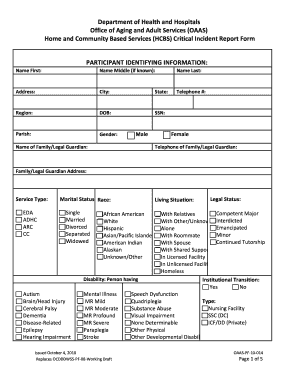
Get Critical Incident Form Template 2020-2025
How it works
-
Open form follow the instructions
-
Easily sign the form with your finger
-
Send filled & signed form or save
How to fill out the Critical Incident Form Template online
Filling out the Critical Incident Form Template online is crucial for documenting important incidents that may affect individuals receiving home and community-based services. This guide provides step-by-step instructions to ensure that you complete the form accurately and effectively.
Follow the steps to successfully complete the form online.
- Press the ‘Get Form’ button to acquire the template and open it in your online document editor.
- Begin with the participant identifying information section. Fill in the first, middle, and last names of the participant, along with their address, city, state, telephone number, region, date of birth, Social Security number, parish, and gender.
- Next, provide the name and telephone number of a family or legal guardian. Include their address and specify the service type the participant is receiving, such as EDA, ADHC, ARC, or CC.
- Indicate the marital status and race of the participant by selecting the appropriate options from the provided choices.
- Complete the living situation field by selecting the appropriate descriptor, such as ‘with relatives,’ ‘alone,’ or ‘in a licensed facility.’
Take the opportunity to fill out the Critical Incident Form Template online and ensure that all necessary information is recorded.
The structure of an incident report typically includes an introduction, incident description, parties involved, witness statements, immediate actions taken, and recommendations for prevention. Each section is crucial for conveying information clearly. A well-designed Critical Incident Form Template can provide a comprehensive layout that facilitates effective communication of all necessary details.
Industry-leading security and compliance
-
In businnes since 199725+ years providing professional legal documents.
-
Accredited businessGuarantees that a business meets BBB accreditation standards in the US and Canada.
-
Secured by BraintreeValidated Level 1 PCI DSS compliant payment gateway that accepts most major credit and debit card brands from across the globe.


