Loading
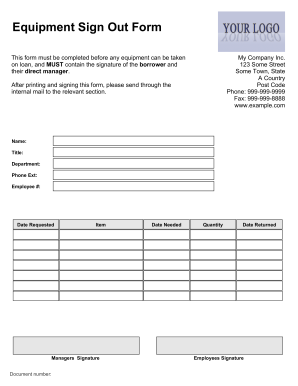
Get Equipment Sign Out Forms 2020-2026
How it works
-
Open form follow the instructions
-
Easily sign the form with your finger
-
Send filled & signed form or save
How to fill out the Equipment Sign Out Forms online
The Equipment Sign Out Form is essential for managing the loan of equipment within the organization. This guide provides a clear, step-by-step process for completing the form online, ensuring that all necessary information is captured accurately.
Follow the steps to complete the Equipment Sign Out Forms online.
- Press the ‘Get Form’ button to access the document and open it in your editing tool.
- Fill in your name in the designated field to identify yourself as the borrower.
- Enter your title to provide additional context about your role within the organization.
- Complete the department section to specify where you are working.
- Input your phone extension for ease of communication.
- Provide your employee number to ensure proper identification in our records.
- Indicate the date you are requesting the equipment; this should reflect the day you plan to borrow the item.
- List the item you wish to check out, ensuring it matches the inventory records.
- Provide your manager's signature electronically or indicate that it is required in person.
- Fill in the document number if applicable, to track the form correctly.
- Specify the date you need the equipment by to ensure timely processing.
- Indicate the quantity of items you are requesting.
- Set the expected date for returning the equipment to assist with inventory management.
- After completing the form, ensure you electronically sign under the employee signature section.
- Once all fields are filled, save your changes, and decide whether to download, print, or share the form as needed.
Complete your Equipment Sign Out Forms online today to ensure smooth equipment management.
An equipment inventory form is a very useful tool for businesses that helps in the systematic recording of equipment at the warehouse or workplace. Moreover, it provides information about the exact location of equipment at the workplace or facility.
Industry-leading security and compliance
US Legal Forms protects your data by complying with industry-specific security standards.
-
In businnes since 199725+ years providing professional legal documents.
-
Accredited businessGuarantees that a business meets BBB accreditation standards in the US and Canada.
-
Secured by BraintreeValidated Level 1 PCI DSS compliant payment gateway that accepts most major credit and debit card brands from across the globe.


