Loading
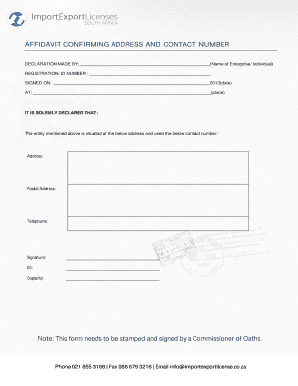
Get Affidavit Address And Contact Number-word Doc 2020-2025
How it works
-
Open form follow the instructions
-
Easily sign the form with your finger
-
Send filled & signed form or save
How to fill out the Affidavit Address And Contact Number-word Doc online
Filling out the Affidavit Address And Contact Number-word Doc online can be a straightforward process when you follow the right steps. This guide will walk you through each component of the form, ensuring you provide the necessary information correctly and effectively.
Follow the steps to complete your affidavit accurately
- Click ‘Get Form’ button to obtain the form and open it in the editor of your choice.
- Enter the name of the enterprise or individual making the declaration in the designated field.
- Fill in the registration or ID number associated with the entity in the next available field.
- Indicate the date the affidavit is being signed by entering the day, month, and year.
- Specify the location where the declaration is being made by entering the place in the designated section.
- In the declaration section, provide the complete address of the entity and ensure it is accurate.
- Fill out the postal address if it differs from the physical address provided.
- Enter the contact telephone number in the respective field. Ensure the number is current and correct.
- Sign the document in the designated signature section and include your ID number.
- Indicate your capacity or role in relation to the entity in the provided space.
- Once all information is filled, review the form for any errors before saving the changes.
- Save your completed affidavit, download it for your records, and print or share it as needed.
Complete your affidavit forms online now for ease and convenience.
Affidavits do not need to be single-sided, but it’s often recommended for clarity and ease of reading. When using the Affidavit Address And Contact Number-word Doc, ensure that all relevant information is clearly displayed, which might be easier to achieve on single pages. Ultimately, check your local regulations to confirm any specific requirements for submission.
Industry-leading security and compliance
US Legal Forms protects your data by complying with industry-specific security standards.
-
In businnes since 199725+ years providing professional legal documents.
-
Accredited businessGuarantees that a business meets BBB accreditation standards in the US and Canada.
-
Secured by BraintreeValidated Level 1 PCI DSS compliant payment gateway that accepts most major credit and debit card brands from across the globe.


