Loading
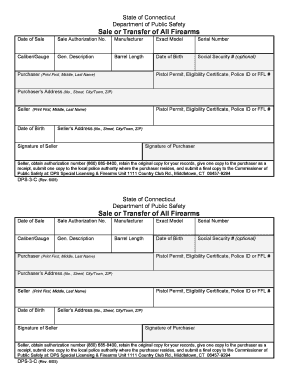
Get Dps 3 Ct
How it works
-
Open form follow the instructions
-
Easily sign the form with your finger
-
Send filled & signed form or save
How to fill out the Dps 3 Ct online
The Dps 3 Ct form is essential for documenting the sale or transfer of firearms in Connecticut. This guide provides clear, step-by-step instructions to help you complete this form accurately and efficiently online.
Follow the steps to complete the Dps 3 Ct online.
- Press the ‘Get Form’ button to access the Dps 3 Ct form online, ensuring it opens in your preferred editing tool.
- Enter the date of sale in the designated field. This is the exact date when the transaction occurs.
- Input the sale authorization number in the provided section to validate the sale.
- Fill in the manufacturer's information, including the name of the manufacturer of the firearm.
- Provide the exact model of the firearm being sold in the relevant field.
- Enter the serial number of the firearm, which is crucial for identification purposes.
- Specify the caliber or gauge of the firearm in the appropriate box.
- Provide a general description of the firearm, which may include its condition or specific features.
- Indicate the barrel length of the firearm in inches.
- For the purchaser, enter their date of birth to verify age eligibility for firearm possession.
- Optionally provide the purchaser's social security number, if they choose to include it.
- Clearly print the purchaser's full name, including first, middle, and last names.
- Fill in the Pistol Permit, Eligibility Certificate, Police ID, or FFL number for the purchaser.
- Complete the purchaser's address with details like number, street, city/town, and ZIP code.
- Next, for the seller, print their full name following the same format used for the purchaser.
- Input the seller’s date of birth to provide identification.
- Fill out the seller's Pistol Permit, Eligibility Certificate, Police ID, or FFL number.
- Provide the seller's address with all the necessary particulars.
- The seller and purchaser must both sign the form, confirming the details of the transaction.
- Once completed, save the filled form, and consider downloading or printing copies for your records and necessary submission.
- Submit one copy to the local police authority where the purchaser resides, retain the original for your records, and send a final copy to the Commissioner of Public Safety at the designated address.
Complete your Dps 3 Ct form online today to ensure a smooth firearm sale or transfer process.
For Connecticut vehicle registration, you'll need several documents, including a valid ID, proof of vehicle insurance, and payment of applicable fees. Additionally, provide a title if the vehicle is used. Following the Dps 3 Ct guidelines can help ensure you have everything you need to complete your registration smoothly.
Industry-leading security and compliance
US Legal Forms protects your data by complying with industry-specific security standards.
-
In businnes since 199725+ years providing professional legal documents.
-
Accredited businessGuarantees that a business meets BBB accreditation standards in the US and Canada.
-
Secured by BraintreeValidated Level 1 PCI DSS compliant payment gateway that accepts most major credit and debit card brands from across the globe.


