Loading
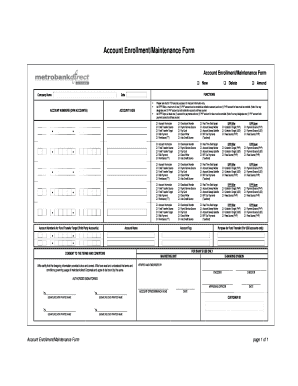
Get Customer Maintenance And Instruction Form Metrobank
How it works
-
Open form follow the instructions
-
Easily sign the form with your finger
-
Send filled & signed form or save
How to fill out the Customer Maintenance And Instruction Form Metrobank online
Filling out the Customer Maintenance And Instruction Form Metrobank online can seem overwhelming. This guide will walk you through each section and field of the form in a clear and approachable manner.
Follow the steps to complete the form accurately.
- Click the 'Get Form' button to access the form. This will allow you to open the document in your preferred format for editing.
- Begin by selecting whether you want to enroll a new account, delete an existing account, or amend current information. Check the appropriate box to indicate your choice.
- Fill in the company name and the date in the designated fields at the top of the form. These fields help in identifying the request and provide essential context.
- Under the 'Account Number/s (Own Account/s)' section, provide the necessary account numbers that pertain to your request. You may also add tags for better organization, if required.
- If you are enrolling as an EIPP Biller or Buyer, ensure that you include only the specified types and amounts of accounts. For billers, one PHP account may be used for collections and fees, while buyers need at least one for payments and one for fees.
- Proceed to fill out the 'Account Information' and various service options like fund transfer source, bills payment, and remittance. Be precise in your entries to avoid any miscommunication.
- Complete the section regarding 'Account Number/s for Fund Transfer Target (Third Party Account/s).' Input the required account names and state the purpose of the fund transfer for USD accounts.
- Once all mandatory sections are filled, ensure you read and consent to the terms and conditions outlined at the bottom of the form.
- Sign in the provided fields as the authorized signatory. Make sure to include printed names and any necessary additional signatures as required.
- Finally, after thoroughly checking your entries, you may save any changes made to the form. Options will typically include downloading, printing, or sharing the completed document.
Complete the Customer Maintenance And Instruction Form Metrobank online today for efficient account management.
The email format for Metrobank generally follows a standard structure, such as info@metrobank.ph. However, it's best to consult their official website for the most accurate contact emails. If you need help regarding the Customer Maintenance And Instruction Form Metrobank, make sure to include that in your email.
Industry-leading security and compliance
US Legal Forms protects your data by complying with industry-specific security standards.
-
In businnes since 199725+ years providing professional legal documents.
-
Accredited businessGuarantees that a business meets BBB accreditation standards in the US and Canada.
-
Secured by BraintreeValidated Level 1 PCI DSS compliant payment gateway that accepts most major credit and debit card brands from across the globe.


