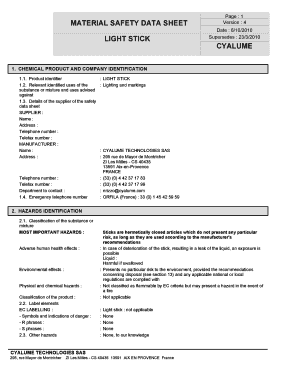
Get Safety Data Sheet 220 1. Identification 2. Hazard(s ... - Karnak 2020-2025
How it works
-
Open form follow the instructions
-
Easily sign the form with your finger
-
Send filled & signed form or save
How to use or fill out the Safety Data Sheet 220 1. Identification 2. Hazard(s) - Karnak online
Filling out a Safety Data Sheet (SDS) is crucial for ensuring the safe use and handling of chemical products. This guide provides clear instructions on how to accurately complete the Safety Data Sheet 220 1. Identification 2. Hazard(s) - Karnak, ensuring that users can easily navigate through its components.
Follow the steps to complete the Safety Data Sheet accurately.
- Click ‘Get Form’ button to obtain the form and open it for editing.
- In section 1, provide the product identifier, relevant uses, and supplier information, including the manufacturer's name, address, and emergency telephone number.
- For section 2, identify the hazards associated with the substance, detailing adverse human health effects, environmental effects, and physical and chemical hazards. Include classification elements and label details.
- In section 3, list the composition of the product, including any hazardous ingredients and their percentages, along with appropriate hazard classifications.
- Complete section 4 by summarizing first aid measures required in case of exposure, detailing specific actions for inhalation, skin contact, eye contact, and ingestion.
- Fill out section 5 concerning fire-fighting measures, providing details about suitable extinguishing media and specific hazards associated with the product.
- In section 6, outline procedures for accidental releases, including personal precautions, containment strategies, and cleaning methods.
- Proceed to section 7 and describe safe handling and storage recommendations, including any incompatibilities.
- For sections 8 through 16, include any necessary information regarding exposure controls, physical and chemical properties, ecological information, disposal considerations, transport information, regulatory information, and any other relevant notes.
- Once all sections are completed, save any changes, download the document, print for records, or share it as required.
Start completing your Safety Data Sheets online today to ensure the safety and compliance of your chemical products.
You can find a copy of the chemicals' Safety Data Sheet 220 1. Identification 2. Hazard(s) - Karnak online through the manufacturer's website. Additionally, you can access various safety compliance platforms that aggregate SDSs for easy retrieval. Always look for credible sources to ensure the information is correct and current.
Industry-leading security and compliance
-
In businnes since 199725+ years providing professional legal documents.
-
Accredited businessGuarantees that a business meets BBB accreditation standards in the US and Canada.
-
Secured by BraintreeValidated Level 1 PCI DSS compliant payment gateway that accepts most major credit and debit card brands from across the globe.


