Loading
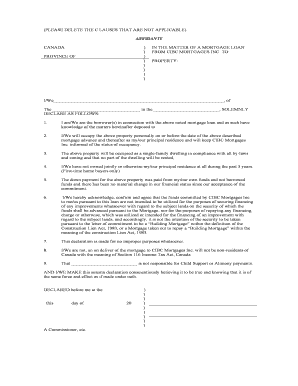
Get Cibc-affidavit.doc 2020-2026
How it works
-
Open form follow the instructions
-
Easily sign the form with your finger
-
Send filled & signed form or save
How to fill out the CIBC-Affidavit.doc online
Completing the CIBC Affidavit is an important step in the mortgage process, ensuring that all information is accurately provided. This guide will help you through each section of the document to ensure you fill it out correctly and efficiently.
Follow the steps to fill out the affidavit effectively.
- Press the ‘Get Form’ button to obtain the form and open it in your preferred editor.
- In the first blank, enter the full names of the borrowers as they appear on official documents. This is important for accurate identification.
- Next, specify the address of the property concerned. Ensure that the property details are complete for clarity.
- In the declaration section, confirm that you are the borrower(s) associated with the mortgage loan. This section affirms your knowledge of the subject matter.
- Indicate your intent to occupy the property as your primary residence before the mortgage advance date, and affirm your commitment to keep CIBC informed about your occupancy status.
- State that the property will be used as a single-family dwelling and acknowledge compliance with local by-laws and zoning regulations.
- If applicable, check the box that indicates you are a first-time home buyer and affirm that you have not owned a principal residence in the past five years.
- Confirm that the down payment for the property was made from your own funds without borrowing and that there have been no significant changes in your financial situation since accepting the mortgage commitment.
- Acknowledge that the funds from CIBC are not intended for improvement or construction financing related to the property.
- Make a declaration that there are no improper purposes associated with your loan application.
- State that you are not a non-resident of Canada according to the Income Tax Act.
- Ensure to complete any additional declarations regarding financial responsibilities, such as child support or alimony obligations.
- Finally, review the document, then save your changes. You can download, print, or share the completed affidavit as needed.
Complete your CIBC Affidavit online now!
You can get a pre-authorized form by either visiting your local CIBC branch or accessing it through CIBC's online banking. Make sure to fill it out completely to avoid any delays in processing your payments. This document assists in automating transactions, aligning with your use of CIBC-Affidavit.doc.
Industry-leading security and compliance
US Legal Forms protects your data by complying with industry-specific security standards.
-
In businnes since 199725+ years providing professional legal documents.
-
Accredited businessGuarantees that a business meets BBB accreditation standards in the US and Canada.
-
Secured by BraintreeValidated Level 1 PCI DSS compliant payment gateway that accepts most major credit and debit card brands from across the globe.


