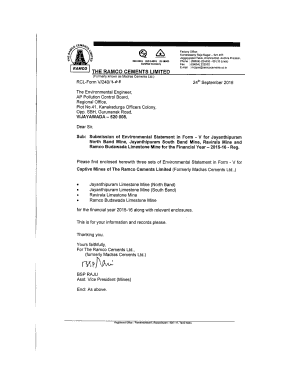
Get Environmental Statement (form V) 2020-2026
How it works
-
Open form follow the instructions
-
Easily sign the form with your finger
-
Send filled & signed form or save
How to use or fill out the ENVIRONMENTAL STATEMENT (FORM V) online
Filling out the Environmental Statement (Form V) online is essential for businesses to report their environmental impact and compliance with regulations. This guide provides a step-by-step approach to assist users in accurately completing the form with ease and precision.
Follow the steps to fill out the Environmental Statement (Form V) online:
- Press the ‘Get Form’ button to retrieve the Environmental Statement (Form V) and open it in your preferred online editor.
- Provide your name and address as the owner or occupier of the industry operation or process in Part A. Ensure to include details such as the full name of the company, complete address, and any relevant industry operation specifics.
- Enter the date of the last environmental audit report submitted in the designated field within Part A. This date should reflect the most recent audit report pertinent to your operations.
- Proceed to Part B, where you will input the water and raw material consumption details. Record the total daily water consumption in cubic meters and any specific consumption metrics per metric ton of limestone for both the previous and current financial years.
- Detail any raw material consumption data as specified, including categories such as diesel oil, lubricant oil, grease, and various explosives. Fill in the required quantities for both the previous and current financial years accurately.
- In Part C, document the quantities of pollution generation and compliance with prescribed norms. Specify regarding water and wastewater and rationale for any variations from established standards.
- For Part D, report on hazardous waste generation and provide details regarding any waste disposed of to external agencies, ensuring accurate records for both the current and previous financial years.
- In Part E, record solid waste generation statistics and provide any relevant information about recycling or re-utilization practices.
- Continue to Parts F through I to include further details regarding hazardous and solid waste disposal practices, the impact of pollution control measures, additional investment proposals for environmental protection, and any other relevant particulars associated with environment protection efforts.
- Once all information is completed, ensure to save your changes. You will have the option to download, print, or share the form as necessary for your records or submissions.
Start filling out your Environmental Statement (Form V) online today for accurate reporting and compliance!
An example of an environmental impact statement might focus on a proposed highway construction project. It would analyze how this project could affect local wildlife habitats, air quality, and nearby water sources. The statement would also provide alternatives, such as rerouting or reducing construction, to lessen environmental harm. Such an example illustrates the importance of thorough planning and consideration in any project, reinforced by the guidance provided by an Environmental Statement (Form V).
Industry-leading security and compliance
-
In businnes since 199725+ years providing professional legal documents.
-
Accredited businessGuarantees that a business meets BBB accreditation standards in the US and Canada.
-
Secured by BraintreeValidated Level 1 PCI DSS compliant payment gateway that accepts most major credit and debit card brands from across the globe.


