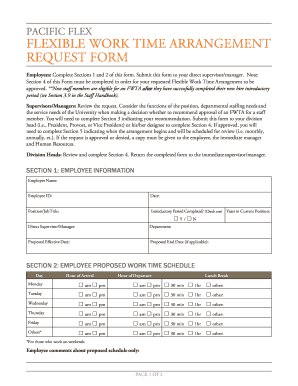
Get Work Arrangement Form 2020-2026
How it works
-
Open form follow the instructions
-
Easily sign the form with your finger
-
Send filled & signed form or save
How to fill out the Work Arrangement Form online
The Work Arrangement Form is a crucial document for submitting requests for flexible work time arrangements. This guide will provide you with clear, step-by-step instructions to help you complete the form efficiently and accurately online.
Follow the steps to complete your Work Arrangement Form online.
- Click the ‘Get Form’ button to obtain the Work Arrangement Form and open it in your preferred editor.
- In Section 1, fill out your personal information. This includes your name, employee ID, start date, job title, completion status of your introductory period, direct supervisor/manager’s name, department, proposed effective date, and proposed end date if applicable.
- Proceed to Section 2 where you will propose your desired work time schedule. For each weekday, enter your hour of arrival, hour of departure, and lunch break duration by checking the appropriate boxes.
- Provide any comments regarding your proposed schedule in the designated area, if necessary.
- In Section 3, your direct supervisor or manager will need to indicate their recommendation regarding your request by selecting one of the options. They must also outline any changes made to your original request.
- Section 4 will be completed by the division head, who will review the request and note their findings and approval status.
- Once approved, complete Section 5. Indicate the start date of the flexible work time arrangement and when it is scheduled for review.
- Ensure that both you and your supervisor/manager sign and date the form to finalize the request.
- To finish, save your changes, and you may download, print, or share the form as necessary.
Complete your Work Arrangement Form online today to ensure your flexible work arrangement is processed swiftly.
Responding to a flexible working arrangement involves open communication with your employer about your needs and preferences. It is essential to express how such arrangements can benefit both your productivity and the company's goals. By discussing your flexibility openly, you can build trust and collaboration in the workplace. Completing a Work Arrangement Form can streamline this conversation and formalize expectations.
Industry-leading security and compliance
-
In businnes since 199725+ years providing professional legal documents.
-
Accredited businessGuarantees that a business meets BBB accreditation standards in the US and Canada.
-
Secured by BraintreeValidated Level 1 PCI DSS compliant payment gateway that accepts most major credit and debit card brands from across the globe.


