Loading
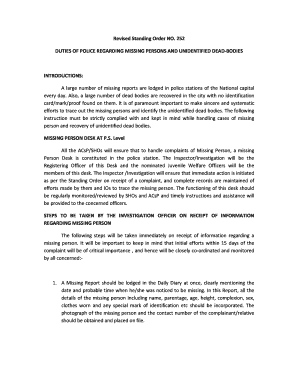
Get Standing Order 252 2020-2026
How it works
-
Open form follow the instructions
-
Easily sign the form with your finger
-
Send filled & signed form or save
How to fill out the Standing Order 252 online
The Standing Order 252 provides essential guidance for handling cases related to missing persons and unidentified dead bodies. This comprehensive guide will assist users in accurately completing the online form associated with this standing order.
Follow the steps to fill out the Standing Order 252 online
- Click the ‘Get Form’ button to access the form and open it in your preferred digital editing tool.
- Begin by entering the date when the missing person was last seen. Include the approximate time and any relevant details about their disappearance.
- Input the detailed personal information of the missing individual, such as their name, parentage, age, height, complexion, gender, clothing description, and any distinguishing features.
- Attach a clear photograph of the missing person along with the contact details of the complainant or relative submitting the information.
- Notify relevant authorities including the Police Control Room, State Crime Record Bureau, and National Crime Record Bureau about the missing person.
- Prepare and send out a Hue and Cry notice, including all relevant information about the missing person.
- Make inquiries from individuals present at the last known location of the missing person to gather potential witness information.
- Obtain and document cell phone details of the missing person to assist in tracking their last communications.
- Disseminate the missing person's information widely in public places such as transport hubs and local media outlets.
- Maintain regular contact with the complainant or family members to update them on any developments.
- Once the form is complete, ensure to save your changes and consider downloading or printing a copy for your records.
Complete your documents online today to ensure timely action in missing person cases.
Applying for a standing order requires you to fill out a form at your bank or online. Provide necessary information such as the amount, recipient details, and how frequently payments should be made. Once submitted, your bank will set up the standing order as per your instructions.
Industry-leading security and compliance
US Legal Forms protects your data by complying with industry-specific security standards.
-
In businnes since 199725+ years providing professional legal documents.
-
Accredited businessGuarantees that a business meets BBB accreditation standards in the US and Canada.
-
Secured by BraintreeValidated Level 1 PCI DSS compliant payment gateway that accepts most major credit and debit card brands from across the globe.


