Loading
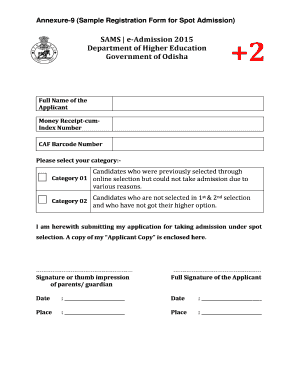
Get Sams Annexure 9registration Form For Spot Admission 2020-2025
How it works
-
Open form follow the instructions
-
Easily sign the form with your finger
-
Send filled & signed form or save
How to fill out the Sams Annexure 9registration Form For Spot Admission online
Completing the Sams Annexure 9registration Form For Spot Admission online is a straightforward process that facilitates your entry into higher education. This guide provides detailed, step-by-step instructions to ensure you fill out your application accurately and efficiently.
Follow the steps to successfully complete your form online.
- Click ‘Get Form’ button to obtain the form and open it for editing.
- Enter your full name in the designated field. Ensure that it matches the name on your identification documents.
- Locate and input your money receipt-cum-index number. This number aids in tracking your application.
- Fill in your CAF (Common Application Form) barcode number. This is essential for processing your application.
- Select your category from the provided options. This includes candidates who were previously selected but could not take admission or those who have not been selected in the first and second selections.
- Acknowledge that you are submitting your application for spot selection by checking the appropriate box.
- Attach your 'Applicant Copy' of the previous application, as per the requirements outlined.
- Provide your parent's or guardian's signature or thumb impression in the designated area.
- Sign the application form in the space provided for the applicant's signature.
- Complete the date and place fields appropriately, ensuring accurate and current information.
- Once all sections are filled out, you can save changes, download the completed form, print it, or share it as needed.
Take the next step in your educational journey by completing your documents online today.
The last date for SAMS Odisha 2025 applications has been announced on the official website. It is crucial to keep updated on these deadlines to avoid missing your chance. Ensure you have your SAMS Annexure 9 registration form for spot admission completed well before the deadline.
Industry-leading security and compliance
US Legal Forms protects your data by complying with industry-specific security standards.
-
In businnes since 199725+ years providing professional legal documents.
-
Accredited businessGuarantees that a business meets BBB accreditation standards in the US and Canada.
-
Secured by BraintreeValidated Level 1 PCI DSS compliant payment gateway that accepts most major credit and debit card brands from across the globe.


