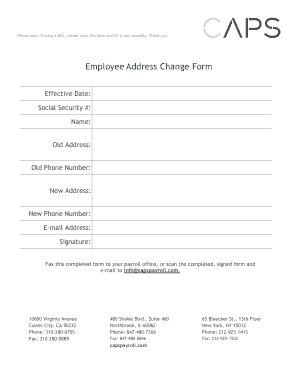
Get Caps Payroll Forms 2020-2026
How it works
-
Open form follow the instructions
-
Easily sign the form with your finger
-
Send filled & signed form or save
How to fill out the Caps Payroll Forms online
Filling out the Caps Payroll Forms online can streamline the process of managing your personal information related to payroll. This guide will provide clear instructions on how to complete the Employee Address Change Form efficiently.
Follow the steps to complete the Caps Payroll Forms online.
- Press the ‘Get Form’ button to download the form and open it in your chosen editor.
- Fill in the effective date of the address change at the top of the form. This informs the payroll department when the new address will take effect.
- Enter your social security number in the designated field. This is essential for identification purposes within the payroll system.
- Provide your full name as it appears on payroll documents. This ensures consistency in your employment records.
- In the old address section, input your previous address details. This helps in maintaining accurate records.
- Enter your old phone number in the appropriate space to ensure all contact information is updated.
- In the new address section, fill in your updated address. This is crucial for receiving any official correspondence related to payroll.
- Provide your new phone number so that payroll can reach you if necessary.
- Include your email address to ensure you receive important payroll notifications electronically.
- Sign the form to authenticate your request for a change of address.
- To submit the completed form, either send it via fax to your payroll office or scan the signed form and email it to info@capspayroll.com.
Complete your Caps Payroll Forms online today for a seamless experience.
Cast & Crew LLC is privately owned and managed by a team of experienced professionals, including its CEO Eric Belcher. The company has a long history of providing payroll solutions tailored for the entertainment industry, which includes Caps Payroll Forms among its offerings. Their ownership structure allows for agility and responsiveness in service delivery. This focus on expert management enables continuous improvements in their technology and customer service.
Industry-leading security and compliance
-
In businnes since 199725+ years providing professional legal documents.
-
Accredited businessGuarantees that a business meets BBB accreditation standards in the US and Canada.
-
Secured by BraintreeValidated Level 1 PCI DSS compliant payment gateway that accepts most major credit and debit card brands from across the globe.


