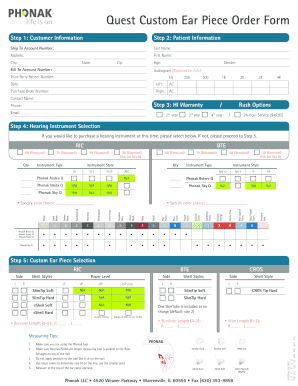
Get Quest Custom Ear Piece Order Form - Phonak 2020-2026
How it works
-
Open form follow the instructions
-
Easily sign the form with your finger
-
Send filled & signed form or save
How to fill out the Quest Custom Ear Piece Order Form - Phonak online
Filling out the Quest Custom Ear Piece Order Form - Phonak online is an essential step in ordering personalized hearing solutions. This guide will walk you through each section of the form to ensure you provide all necessary information.
Follow the steps to complete the order form accurately.
- Press the ‘Get Form’ button to access the Quest Custom Ear Piece Order Form online and open it for editing.
- Begin with the Customer Information section. Fill in your last name, first name, address, city, state, and zip code. Be sure to include your age and gender. Provide the billing account number and the ship-to account number if applicable.
- In the Patient Information section, enter the audiogram details which are required for appropriate order processing. Indicate the frequency measurements for the left and right ears, and include the date and any purchase order number if available.
- Move to the Hearing Instrument Selection. If you wish to purchase a hearing instrument, choose the desired type from RIC or BTE. Specify the instrument style and quantity for each option.
- Proceed to the Custom Ear Piece Selection section. Select the side (left or right) and power level options. Choose your shell styles and lengths as needed.
- In the Ear Piece Options section, specify the color for both the shell and faceplate. Indicate any additional color preferences if required.
- Complete the Accessories and Preferences sections as necessary. Indicate any special instructions or additional accessories you may want.
- Lastly, review all filled sections to ensure accuracy. Save your changes, download the document, and print or share the final form as needed.
Complete your Quest Custom Ear Piece Order Form online for personalized hearing solutions.
A CROS hearing aid is designed to transmit sound from a non-hearing ear to a hearing ear, while a cochlear implant is a surgically implanted device that converts sound into electrical signals for direct stimulation of the auditory nerve. CROS aids enhance existing hearing, while cochlear implants provide a solution for profound hearing loss. If you wish to explore more audiology options, the Quest Custom Ear Piece Order Form - Phonak can help you find the right fit.
Industry-leading security and compliance
-
In businnes since 199725+ years providing professional legal documents.
-
Accredited businessGuarantees that a business meets BBB accreditation standards in the US and Canada.
-
Secured by BraintreeValidated Level 1 PCI DSS compliant payment gateway that accepts most major credit and debit card brands from across the globe.


